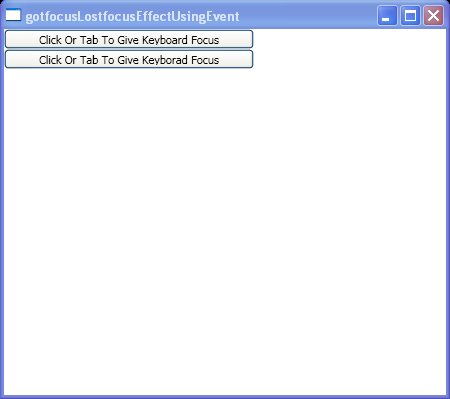<Window x:Class="WpfApplication1.Window1"
xmlns="http://schemas.microsoft.com/winfx/2006/xaml/presentation"
xmlns:x="http://schemas.microsoft.com/winfx/2006/xaml"
xmlns:custom="clr-namespace:WpfApplication1"
Title="gotfocusLostfocusEffectUsingEvent" Height="400" Width="450"
>
<StackPanel>
<StackPanel.Resources>
<Style TargetType="{x:Type Button}">
<Setter Property="Height" Value="20"/>
<Setter Property="Width" Value="250"/>
<Setter Property="HorizontalAlignment" Value="Left"/>
</Style>
</StackPanel.Resources>
<Button
GotFocus="OnGotFocusHandler"
LostFocus="OnLostFocusHandler">Click Or Tab To Give Keyboard Focus</Button>
<Button
GotFocus="OnGotFocusHandler"
LostFocus="OnLostFocusHandler">Click Or Tab To Give Keyborad Focus</Button>
</StackPanel>
</Window>
//File:Window.xaml.cs
using System;
using System.Windows;
using System.Windows.Controls;
using System.Windows.Data;
using System.Windows.Media;
using System.Windows.Input;
namespace WpfApplication1
{
public partial class Window1 : Window
{
public Window1()
{
InitializeComponent();
}
private void OnGotFocusHandler(object sender, RoutedEventArgs e)
{
Button tb = e.Source as Button;
tb.Background = Brushes.Red;
}
private void OnLostFocusHandler(object sender, RoutedEventArgs e)
{
Button tb = e.Source as Button;
tb.Background = Brushes.White;
}
}
}