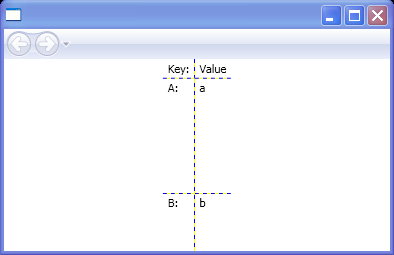Mixing row height styles : Grid Row Column « Windows Presentation Foundation « C# / CSharp Tutorial
- C# / CSharp Tutorial
- Windows Presentation Foundation
- Grid Row Column
<Page xmlns="http://schemas.microsoft.com/winfx/2006/xaml/presentation"
xmlns:x="http://schemas.microsoft.com/winfx/2006/xaml"
HorizontalAlignment="Center" VerticalAlignment="Stretch">
<Grid ShowGridLines="True">
<Grid.Resources>
<Style TargetType="TextBlock">
<Setter Property="Margin" Value="5,3" />
</Style>
</Grid.Resources>
<Grid.ColumnDefinitions>
<ColumnDefinition Width="Auto" />
<ColumnDefinition />
</Grid.ColumnDefinitions>
<Grid.RowDefinitions>
<RowDefinition Height="Auto" />
<RowDefinition Height="2*" />
<RowDefinition Height="1*" />
</Grid.RowDefinitions>
<TextBlock Grid.Column="0" Grid.Row="0">Key:</TextBlock>
<TextBlock Grid.Column="1" Grid.Row="0">Value</TextBlock>
<TextBlock Grid.Column="0" Grid.Row="1">A:</TextBlock>
<TextBlock Grid.Column="1" Grid.Row="1">a</TextBlock>
<TextBlock Grid.Column="0" Grid.Row="2">B:</TextBlock>
<TextBlock Grid.Column="1" Grid.Row="2">b</TextBlock>
</Grid>
</Page>