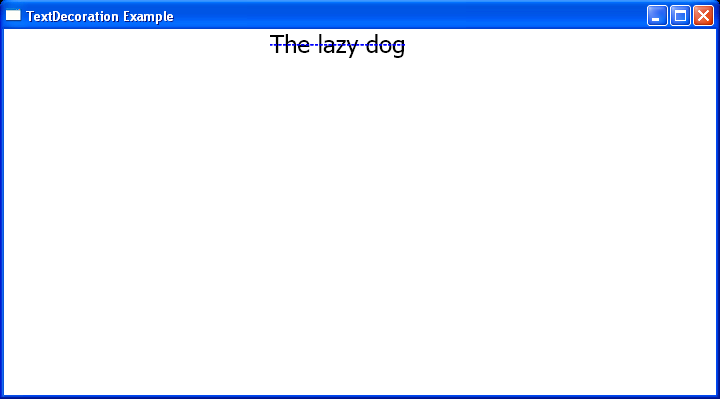Strikethrough decoration with dashes : TextDecoration « Windows Presentation Foundation « C# / CSharp Tutorial
- C# / CSharp Tutorial
- Windows Presentation Foundation
- TextDecoration
<Window xmlns="http://schemas.microsoft.com/winfx/2006/xaml/presentation"
xmlns:x="http://schemas.microsoft.com/winfx/2006/xaml"
x:Class="TextDecorationExample.Window1"
Title="TextDecoration Example"
Width="720"
Height="400">
<StackPanel>
<TextBlock FontSize="24" Width="180" VerticalAlignment="Center">The lazy dog
<TextBlock.TextDecorations>
<TextDecoration Location="Strikethrough"
PenThicknessUnit="FontRecommended">
<TextDecoration.Pen>
<Pen Brush="Blue" Thickness="1">
<Pen.DashStyle>
<DashStyle Dashes="1 2" />
</Pen.DashStyle>
</Pen>
</TextDecoration.Pen>
</TextDecoration>
</TextBlock.TextDecorations>
</TextBlock>
</StackPanel>
</Window>