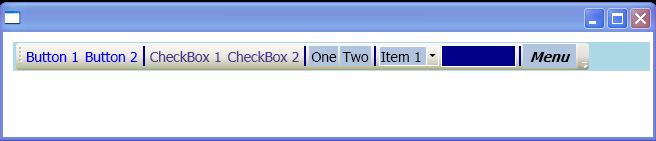<Window xmlns="http://schemas.microsoft.com/winfx/2006/xaml/presentation"
xmlns:x="http://schemas.microsoft.com/winfx/2006/xaml"
Background="White">
<Window.Resources>
<Style x:Key="{x:Static ToolBar.SeparatorStyleKey}" TargetType="Separator">
<Setter Property="Background" Value="DarkBlue"/>
<Setter Property="Width" Value="2"/>
</Style>
<Style x:Key="{x:Static ToolBar.ButtonStyleKey}" TargetType="Button">
<Setter Property="Foreground" Value="Blue"/>
<Setter Property="FontSize" Value="14"/>
<Setter Property="HorizontalAlignment" Value="Center"/>
<Setter Property="VerticalAlignment" Value="Center"/>
</Style>
<Style x:Key="{x:Static ToolBar.CheckBoxStyleKey}" TargetType="CheckBox">
<Setter Property="Foreground" Value="DarkSlateBlue"/>
<Setter Property="FontSize" Value="14"/>
<Setter Property="HorizontalAlignment" Value="Center"/>
<Setter Property="VerticalAlignment" Value="Center"/>
</Style>
<Style x:Key="{x:Static ToolBar.MenuStyleKey}" TargetType="Menu">
<Setter Property="FontSize" Value="14"/>
<Setter Property="FontStyle" Value="Italic"/>
<Setter Property="FontWeight" Value="Bold"/>
<Setter Property="Background" Value="LightSteelBlue"/>
</Style>
<Style x:Key="{x:Static ToolBar.RadioButtonStyleKey}" TargetType="RadioButton">
<Setter Property="Background" Value="LightSteelBlue"/>
<Setter Property="FontSize" Value="14"/>
<Setter Property="HorizontalAlignment" Value="Center"/>
<Setter Property="VerticalAlignment" Value="Center"/>
</Style>
<Style x:Key="{x:Static ToolBar.TextBoxStyleKey}" TargetType="TextBox">
<Setter Property="Background" Value="DarkBlue"/>
<Setter Property="Foreground" Value="White"/>
<Setter Property="FontSize" Value="14"/>
<Setter Property="FontStyle" Value="Italic"/>
<Setter Property="HorizontalAlignment" Value="Center"/>
<Setter Property="VerticalAlignment" Value="Center"/>
<Setter Property="Width" Value="75"/>
</Style>
<Style x:Key="{x:Static ToolBar.ComboBoxStyleKey}" TargetType="ComboBox">
<Setter Property="Background" Value="LightSteelBlue"/>
<Setter Property="FontSize" Value="14"/>
<Setter Property="MinWidth" Value="60"/>
<Setter Property="HorizontalAlignment" Value="Center"/>
<Setter Property="VerticalAlignment" Value="Center"/>
</Style>
<Style TargetType="Separator">
<Setter Property="Background" Value="DarkBlue"/>
<Setter Property="Width" Value="2"/>
</Style>
<Style TargetType="Button">
<Setter Property="Foreground" Value="Blue"/>
<Setter Property="FontSize" Value="14"/>
<Setter Property="HorizontalAlignment" Value="Center"/>
<Setter Property="VerticalAlignment" Value="Center"/>
</Style>
<Style TargetType="CheckBox">
<Setter Property="Foreground" Value="DarkSlateBlue"/>
<Setter Property="FontSize" Value="14"/>
<Setter Property="HorizontalAlignment" Value="Center"/>
<Setter Property="VerticalAlignment" Value="Center"/>
</Style>
<Style TargetType="Menu">
<Setter Property="FontSize" Value="14"/>
<Setter Property="FontStyle" Value="Italic"/>
<Setter Property="FontWeight" Value="Bold"/>
<Setter Property="Background" Value="LightSteelBlue"/>
</Style>
<Style TargetType="RadioButton">
<Setter Property="Background" Value="LightSteelBlue"/>
<Setter Property="FontSize" Value="14"/>
<Setter Property="HorizontalAlignment" Value="Center"/>
<Setter Property="VerticalAlignment" Value="Center"/>
</Style>
<Style TargetType="TextBox">
<Setter Property="Background" Value="DarkBlue"/>
<Setter Property="Foreground" Value="White"/>
<Setter Property="FontSize" Value="14"/>
<Setter Property="FontStyle" Value="Italic"/>
<Setter Property="HorizontalAlignment" Value="Center"/>
<Setter Property="VerticalAlignment" Value="Center"/>
<Setter Property="Width" Value="75"/>
</Style>
<Style TargetType="ComboBox">
<Setter Property="Background" Value="LightSteelBlue"/>
<Setter Property="FontSize" Value="14"/>
<Setter Property="MinWidth" Value="60"/>
<Setter Property="HorizontalAlignment" Value="Center"/>
<Setter Property="VerticalAlignment" Value="Center"/>
</Style>
</Window.Resources>
<StackPanel>
<ToolBarTray Margin="10,10,3,3"
Grid.Column="0" Grid.Row="2"
Background="LightBlue">
<ToolBar >
<Button Content="Button 1"/>
<Button Content="Button 2"/>
<Separator/>
<CheckBox Content="CheckBox 1"/>
<CheckBox Content="CheckBox 2"/>
<Separator/>
<RadioButton>One</RadioButton>
<RadioButton>Two</RadioButton>
<Separator/>
<ComboBox>
<ComboBoxItem IsSelected="True">Item 1</ComboBoxItem>
<ComboBoxItem>Item 2</ComboBoxItem>
<ComboBoxItem>Item 3</ComboBoxItem>
<ComboBoxItem>Item 4</ComboBoxItem>
</ComboBox>
<TextBox/>
<Separator/>
<Menu>
<MenuItem Header="Menu">
<MenuItem Header="File">
<MenuItem Header="Copy"/>
<MenuItem Header="Paste"/>
</MenuItem>
</MenuItem>
</Menu>
</ToolBar>
</ToolBarTray>
</StackPanel>
</Window>