/*
* Copyright (c) 1995 - 2008 Sun Microsystems, Inc. All rights reserved.
*
* Redistribution and use in source and binary forms, with or without
* modification, are permitted provided that the following conditions
* are met:
*
* - Redistributions of source code must retain the above copyright
* notice, this list of conditions and the following disclaimer.
*
* - Redistributions in binary form must reproduce the above copyright
* notice, this list of conditions and the following disclaimer in the
* documentation and/or other materials provided with the distribution.
*
* - Neither the name of Sun Microsystems nor the names of its
* contributors may be used to endorse or promote products derived
* from this software without specific prior written permission.
*
* THIS SOFTWARE IS PROVIDED BY THE COPYRIGHT HOLDERS AND CONTRIBUTORS "AS
* IS" AND ANY EXPRESS OR IMPLIED WARRANTIES, INCLUDING, BUT NOT LIMITED TO,
* THE IMPLIED WARRANTIES OF MERCHANTABILITY AND FITNESS FOR A PARTICULAR
* PURPOSE ARE DISCLAIMED. IN NO EVENT SHALL THE COPYRIGHT OWNER OR
* CONTRIBUTORS BE LIABLE FOR ANY DIRECT, INDIRECT, INCIDENTAL, SPECIAL,
* EXEMPLARY, OR CONSEQUENTIAL DAMAGES (INCLUDING, BUT NOT LIMITED TO,
* PROCUREMENT OF SUBSTITUTE GOODS OR SERVICES; LOSS OF USE, DATA, OR
* PROFITS; OR BUSINESS INTERRUPTION) HOWEVER CAUSED AND ON ANY THEORY OF
* LIABILITY, WHETHER IN CONTRACT, STRICT LIABILITY, OR TORT (INCLUDING
* NEGLIGENCE OR OTHERWISE) ARISING IN ANY WAY OUT OF THE USE OF THIS
* SOFTWARE, EVEN IF ADVISED OF THE POSSIBILITY OF SUCH DAMAGE.
*/
/*
* BasicDnD.java requires no other files.
*/
import java.awt.BorderLayout;
import java.awt.Dimension;
import java.awt.datatransfer.DataFlavor;
import java.awt.datatransfer.StringSelection;
import java.awt.datatransfer.Transferable;
import java.awt.event.ActionEvent;
import java.awt.event.ActionListener;
import javax.swing.BorderFactory;
import javax.swing.BoxLayout;
import javax.swing.DefaultListModel;
import javax.swing.DropMode;
import javax.swing.JCheckBox;
import javax.swing.JColorChooser;
import javax.swing.JComponent;
import javax.swing.JFrame;
import javax.swing.JList;
import javax.swing.JOptionPane;
import javax.swing.JPanel;
import javax.swing.JScrollPane;
import javax.swing.JSplitPane;
import javax.swing.JTable;
import javax.swing.JTextArea;
import javax.swing.JTextField;
import javax.swing.JTree;
import javax.swing.ListSelectionModel;
import javax.swing.SwingUtilities;
import javax.swing.TransferHandler;
import javax.swing.UIManager;
import javax.swing.table.DefaultTableModel;
import javax.swing.tree.DefaultMutableTreeNode;
import javax.swing.tree.DefaultTreeModel;
import javax.swing.tree.TreeSelectionModel;
public class BasicDnD extends JPanel implements ActionListener {
private static JFrame frame;
private JTextArea textArea;
private JTextField textField;
private JList list;
private JTable table;
private JTree tree;
private JColorChooser colorChooser;
private JCheckBox toggleDnD;
public BasicDnD() {
super(new BorderLayout());
JPanel leftPanel = createVerticalBoxPanel();
JPanel rightPanel = createVerticalBoxPanel();
// Create a table model.
DefaultTableModel tm = new DefaultTableModel();
tm.addColumn("Column 0");
tm.addColumn("Column 1");
tm.addColumn("Column 2");
tm.addColumn("Column 3");
tm.addRow(new String[] { "Table 00", "Table 01", "Table 02", "Table 03" });
tm.addRow(new String[] { "Table 10", "Table 11", "Table 12", "Table 13" });
tm.addRow(new String[] { "Table 20", "Table 21", "Table 22", "Table 23" });
tm.addRow(new String[] { "Table 30", "Table 31", "Table 32", "Table 33" });
// LEFT COLUMN
// Use the table model to create a table.
table = new JTable(tm);
leftPanel.add(createPanelForComponent(table, "JTable"));
// Create a color chooser.
colorChooser = new JColorChooser();
leftPanel.add(createPanelForComponent(colorChooser, "JColorChooser"));
// RIGHT COLUMN
// Create a textfield.
textField = new JTextField(30);
textField.setText("Favorite foods:\nPizza, Moussaka, Pot roast");
rightPanel.add(createPanelForComponent(textField, "JTextField"));
// Create a scrolled text area.
textArea = new JTextArea(5, 30);
textArea.setText("Favorite shows:\nBuffy, Alias, Angel");
JScrollPane scrollPane = new JScrollPane(textArea);
rightPanel.add(createPanelForComponent(scrollPane, "JTextArea"));
// Create a list model and a list.
DefaultListModel listModel = new DefaultListModel();
listModel.addElement("Martha Washington");
listModel.addElement("Abigail Adams");
listModel.addElement("Martha Randolph");
listModel.addElement("Dolley Madison");
listModel.addElement("Elizabeth Monroe");
listModel.addElement("Louisa Adams");
listModel.addElement("Emily Donelson");
list = new JList(listModel);
list.setVisibleRowCount(-1);
list.getSelectionModel().setSelectionMode(
ListSelectionModel.MULTIPLE_INTERVAL_SELECTION);
list.setTransferHandler(new TransferHandler() {
public boolean canImport(TransferHandler.TransferSupport info) {
// we only import Strings
if (!info.isDataFlavorSupported(DataFlavor.stringFlavor)) {
return false;
}
JList.DropLocation dl = (JList.DropLocation) info.getDropLocation();
if (dl.getIndex() == -1) {
return false;
}
return true;
}
public boolean importData(TransferHandler.TransferSupport info) {
if (!info.isDrop()) {
return false;
}
// Check for String flavor
if (!info.isDataFlavorSupported(DataFlavor.stringFlavor)) {
displayDropLocation("List doesn't accept a drop of this type.");
return false;
}
JList.DropLocation dl = (JList.DropLocation) info.getDropLocation();
DefaultListModel listModel = (DefaultListModel) list.getModel();
int index = dl.getIndex();
boolean insert = dl.isInsert();
// Get the current string under the drop.
String value = (String) listModel.getElementAt(index);
// Get the string that is being dropped.
Transferable t = info.getTransferable();
String data;
try {
data = (String) t.getTransferData(DataFlavor.stringFlavor);
} catch (Exception e) {
return false;
}
// Display a dialog with the drop information.
String dropValue = "\"" + data + "\" dropped ";
if (dl.isInsert()) {
if (dl.getIndex() == 0) {
displayDropLocation(dropValue + "at beginning of list");
} else if (dl.getIndex() >= list.getModel().getSize()) {
displayDropLocation(dropValue + "at end of list");
} else {
String value1 = (String) list.getModel().getElementAt(
dl.getIndex() - 1);
String value2 = (String) list.getModel()
.getElementAt(dl.getIndex());
displayDropLocation(dropValue + "between \"" + value1 + "\" and \""
+ value2 + "\"");
}
} else {
displayDropLocation(dropValue + "on top of " + "\"" + value + "\"");
}
/**
* This is commented out for the basicdemo.html tutorial page. * If you
* add this code snippet back and delete the * "return false;" line, the
* list will accept drops * of type string. // Perform the actual
* import. if (insert) { listModel.add(index, data); } else {
* listModel.set(index, data); } return true;
*/
return false;
}
public int getSourceActions(JComponent c) {
return COPY;
}
protected Transferable createTransferable(JComponent c) {
JList list = (JList) c;
Object[] values = list.getSelectedValues();
StringBuffer buff = new StringBuffer();
for (int i = 0; i < values.length; i++) {
Object val = values[i];
buff.append(val == null ? "" : val.toString());
if (i != values.length - 1) {
buff.append("\n");
}
}
return new StringSelection(buff.toString());
}
});
list.setDropMode(DropMode.ON_OR_INSERT);
JScrollPane listView = new JScrollPane(list);
listView.setPreferredSize(new Dimension(300, 100));
rightPanel.add(createPanelForComponent(listView, "JList"));
// Create a tree.
DefaultMutableTreeNode rootNode = new DefaultMutableTreeNode("Mia Familia");
DefaultMutableTreeNode sharon = new DefaultMutableTreeNode("Sharon");
rootNode.add(sharon);
DefaultMutableTreeNode maya = new DefaultMutableTreeNode("Maya");
sharon.add(maya);
DefaultMutableTreeNode anya = new DefaultMutableTreeNode("Anya");
sharon.add(anya);
sharon.add(new DefaultMutableTreeNode("Bongo"));
maya.add(new DefaultMutableTreeNode("Muffin"));
anya.add(new DefaultMutableTreeNode("Winky"));
DefaultTreeModel model = new DefaultTreeModel(rootNode);
tree = new JTree(model);
tree.getSelectionModel().setSelectionMode(
TreeSelectionModel.DISCONTIGUOUS_TREE_SELECTION);
JScrollPane treeView = new JScrollPane(tree);
treeView.setPreferredSize(new Dimension(300, 100));
rightPanel.add(createPanelForComponent(treeView, "JTree"));
// Create the toggle button.
toggleDnD = new JCheckBox("Turn on Drag and Drop");
toggleDnD.setActionCommand("toggleDnD");
toggleDnD.addActionListener(this);
JSplitPane splitPane = new JSplitPane(JSplitPane.HORIZONTAL_SPLIT,
leftPanel, rightPanel);
splitPane.setOneTouchExpandable(true);
add(splitPane, BorderLayout.CENTER);
add(toggleDnD, BorderLayout.PAGE_END);
setBorder(BorderFactory.createEmptyBorder(5, 5, 5, 5));
}
protected JPanel createVerticalBoxPanel() {
JPanel p = new JPanel();
p.setLayout(new BoxLayout(p, BoxLayout.PAGE_AXIS));
p.setBorder(BorderFactory.createEmptyBorder(5, 5, 5, 5));
return p;
}
public JPanel createPanelForComponent(JComponent comp, String title) {
JPanel panel = new JPanel(new BorderLayout());
panel.add(comp, BorderLayout.CENTER);
if (title != null) {
panel.setBorder(BorderFactory.createTitledBorder(title));
}
return panel;
}
private void displayDropLocation(final String string) {
SwingUtilities.invokeLater(new Runnable() {
public void run() {
JOptionPane.showMessageDialog(null, string);
}
});
}
public void actionPerformed(ActionEvent e) {
if ("toggleDnD".equals(e.getActionCommand())) {
boolean toggle = toggleDnD.isSelected();
textArea.setDragEnabled(toggle);
textField.setDragEnabled(toggle);
list.setDragEnabled(toggle);
table.setDragEnabled(toggle);
tree.setDragEnabled(toggle);
colorChooser.setDragEnabled(toggle);
}
}
/**
* Create the GUI and show it. For thread safety, this method should be
* invoked from the event-dispatching thread.
*/
private static void createAndShowGUI() {
// Create and set up the window.
frame = new JFrame("BasicDnD");
frame.setDefaultCloseOperation(JFrame.EXIT_ON_CLOSE);
// Create and set up the content pane.
JComponent newContentPane = new BasicDnD();
newContentPane.setOpaque(true); // content panes must be opaque
frame.setContentPane(newContentPane);
// Display the window.
frame.pack();
frame.setVisible(true);
}
public static void main(String[] args) {
// Schedule a job for the event-dispatching thread:
// creating and showing this application's GUI.
javax.swing.SwingUtilities.invokeLater(new Runnable() {
public void run() {
// Turn off metal's use of bold fonts
UIManager.put("swing.boldMetal", Boolean.FALSE);
createAndShowGUI();
}
});
}
}
| 14.112.Drag Drop |
| 14.112.1. | Basic drag and drop |
| 14.112.2. | Dragging Text from a JLabel | 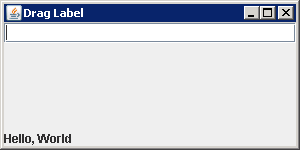 |
| 14.112.3. | Drag-and-Drop Support for Images | 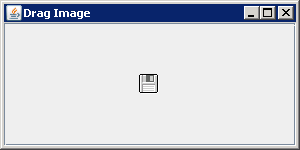 |
| 14.112.4. | Drag and drop icons: use an icon property. |
| 14.112.5. | implements DragGestureListener, Transferable |
| 14.112.6. | Dragging and dropping text between a text area, a list, and a table |  |
| 14.112.7. | Drag and drop between JTextArea and JTextField |
| 14.112.8. | Transfer both Text and Color between JTextField and JTextArea |
| 14.112.9. | Drag and drop between JList and JTextField |
| 14.112.10. | DropMode.ON |
| 14.112.11. | DropMode.INSERT |
| 14.112.12. | DropMode.ON_OR_INSERT |
| 14.112.13. | Set tree DropMode to DropMode.USE_SELECTION |
| 14.112.14. | Set tree drag mode to DropMode.ON |
| 14.112.15. | Set tree drag mode to DropMode.INSERT |
| 14.112.16. | Set tree drag mode to DropMode.ON_OR_INSERT |
| 14.112.17. | Choose Drop Action |
| 14.112.18. | Various drop actions |
| 14.112.19. | JTable drag and drop |
| 14.112.20. | Create a drag source a drop target and a transferable object. |
| 14.112.21. | Making a Component Draggable |
| 14.112.22. | Detect a drag initiating gesture in your application |
| 14.112.23. | Illustrates cut, copy, paste and drag and drop using three instances of JList |
| 14.112.24. | Location sensitive drag and drop |
| 14.112.25. | Demonstration of the top-level TransferHandler support on JFrame |
| 14.112.26. | Drag-and-Drop customization: drag the foreground color from the first label and drop it as the background color into the second one |
| 14.112.27. | Demonstrates how to add copy and drag support to a Swing component with TransferHandler |
| 14.112.28. | ScribblePane allows individual PolyLine lines to be selected, cut, copied, pasted, dragged, and dropped |
| 14.112.29. | Built-in drag and drop support: utilize a TransferHandler class |
| 14.112.30. | DND Drag and drop List |