/*
* Copyright (c) 2004 David Flanagan. All rights reserved.
* This code is from the book Java Examples in a Nutshell, 3nd Edition.
* It is provided AS-IS, WITHOUT ANY WARRANTY either expressed or implied.
* You may study, use, and modify it for any non-commercial purpose,
* including teaching and use in open-source projects.
* You may distribute it non-commercially as long as you retain this notice.
* For a commercial use license, or to purchase the book,
* please visit http://www.davidflanagan.com/javaexamples3.
*/
import java.awt.Color;
import java.awt.FlowLayout;
import java.awt.event.MouseEvent;
import java.awt.event.MouseMotionAdapter;
import javax.swing.JFrame;
import javax.swing.JLabel;
import javax.swing.TransferHandler;
/**
* Simple Drag-and-Drop customization: drag the foreground color from the first
* label and drop it as the background color into the second one. Try it also
* using the ShowBean program to display a JColorChooser component with
* dragEnabled=true.
*/
public class ColorDrag {
public static void main(String args[]) {
// Create two JLabel objects
final JLabel label1 = new JLabel("Drag here");
JLabel label2 = new JLabel("Drop here");
// Register TransferHandler objects on them: label1 transfers its
// foreground color and label2 transfers its background color.
label1.setTransferHandler(new TransferHandler("foreground"));
label2.setTransferHandler(new TransferHandler("background"));
// Give label1 a foreground color other than the default
// Make label2 opaque so it displays its background color
label1.setForeground(new Color(100, 100, 200));
label2.setOpaque(true);
// Now look for drag gestures over label1. When one occurs,
// tell the TransferHandler to begin a drag.
// Exercise: modify this gesture recognition so that the drag doesn't
// begin until the mouse has moved 4 pixels. This helps to keep
// drags distinct from sloppy clicks. To do this, you'll need both
// a MouseListener and a MouseMotionListener.
label1.addMouseMotionListener(new MouseMotionAdapter() {
public void mouseDragged(MouseEvent e) {
TransferHandler handler = label1.getTransferHandler();
handler.exportAsDrag(label1, e, TransferHandler.COPY);
}
});
// Create a window, add the labels, and make it all visible.
JFrame f = new JFrame("ColorDrag");
f.getContentPane().setLayout(new FlowLayout());
f.getContentPane().add(label1);
f.getContentPane().add(label2);
f.pack();
f.setVisible(true);
}
}
| 14.112.Drag Drop |
| 14.112.1. | Basic drag and drop |
| 14.112.2. | Dragging Text from a JLabel | 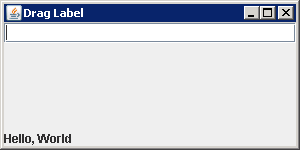 |
| 14.112.3. | Drag-and-Drop Support for Images | 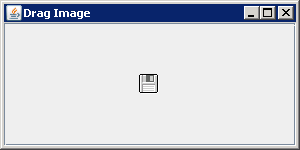 |
| 14.112.4. | Drag and drop icons: use an icon property. |
| 14.112.5. | implements DragGestureListener, Transferable |
| 14.112.6. | Dragging and dropping text between a text area, a list, and a table |  |
| 14.112.7. | Drag and drop between JTextArea and JTextField |
| 14.112.8. | Transfer both Text and Color between JTextField and JTextArea |
| 14.112.9. | Drag and drop between JList and JTextField |
| 14.112.10. | DropMode.ON |
| 14.112.11. | DropMode.INSERT |
| 14.112.12. | DropMode.ON_OR_INSERT |
| 14.112.13. | Set tree DropMode to DropMode.USE_SELECTION |
| 14.112.14. | Set tree drag mode to DropMode.ON |
| 14.112.15. | Set tree drag mode to DropMode.INSERT |
| 14.112.16. | Set tree drag mode to DropMode.ON_OR_INSERT |
| 14.112.17. | Choose Drop Action |
| 14.112.18. | Various drop actions |
| 14.112.19. | JTable drag and drop |
| 14.112.20. | Create a drag source a drop target and a transferable object. |
| 14.112.21. | Making a Component Draggable |
| 14.112.22. | Detect a drag initiating gesture in your application |
| 14.112.23. | Illustrates cut, copy, paste and drag and drop using three instances of JList |
| 14.112.24. | Location sensitive drag and drop |
| 14.112.25. | Demonstration of the top-level TransferHandler support on JFrame |
| 14.112.26. | Drag-and-Drop customization: drag the foreground color from the first label and drop it as the background color into the second one |
| 14.112.27. | Demonstrates how to add copy and drag support to a Swing component with TransferHandler |
| 14.112.28. | ScribblePane allows individual PolyLine lines to be selected, cut, copied, pasted, dragged, and dropped |
| 14.112.29. | Built-in drag and drop support: utilize a TransferHandler class |
| 14.112.30. | DND Drag and drop List |