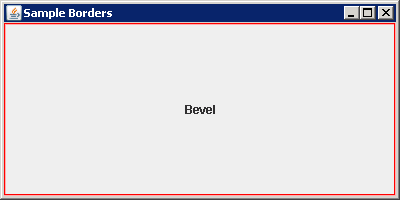
import java.awt.Color;
import javax.swing.JFrame;
import javax.swing.JLabel;
import javax.swing.border.Border;
import javax.swing.border.EtchedBorder;
public class EtchedBorderSample {
public static void main(String args[]) {
JFrame frame = new JFrame("Sample Borders");
frame.setDefaultCloseOperation(JFrame.EXIT_ON_CLOSE);
Border etchedBorder = new EtchedBorder(EtchedBorder.RAISED, Color.RED, Color.PINK);
JLabel aLabel = new JLabel("Bevel");
aLabel.setBorder(etchedBorder);
aLabel.setHorizontalAlignment(JLabel.CENTER);
frame.add(aLabel);
frame.setSize(400, 200);
frame.setVisible(true);
}
}