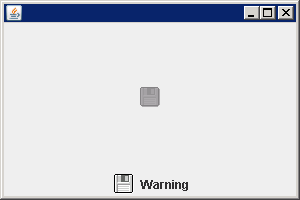
import java.awt.Image;
import javax.swing.GrayFilter;
import javax.swing.Icon;
import javax.swing.ImageIcon;
import javax.swing.JFrame;
import javax.swing.JLabel;
public class CreateDiabledVersionOfanImage {
public static void main(String[] a) {
JFrame frame = new JFrame();
frame.setDefaultCloseOperation(JFrame.EXIT_ON_CLOSE);
ImageIcon icon = new ImageIcon("yourFile.gif");
Image normalImage = icon.getImage();
Image grayImage = GrayFilter.createDisabledImage(normalImage);
Icon warningIcon = new ImageIcon(grayImage);
JLabel warningLabel = new JLabel(warningIcon);
JLabel label3 = new JLabel("Warning", icon, JLabel.CENTER);
frame.add(warningLabel,"Center");
frame.add(label3,"South");
frame.setSize(300, 200);
frame.setVisible(true);
}
}