| 14.40.JList |
| 14.40.1. | JList |
| 14.40.2. | Creating JList Components |
| 14.40.3. | Using JList | 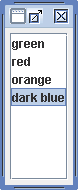 |
| 14.40.4. | A container for pseud code | 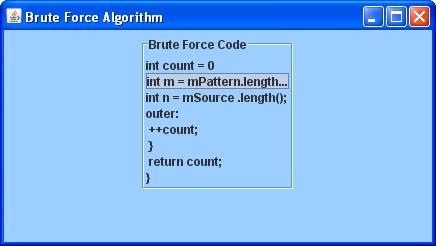 |
| 14.40.5. | Storing value in Vector and adding them into JList | 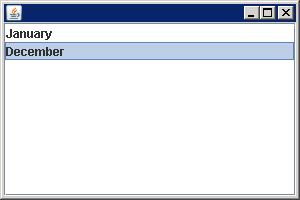 |
| 14.40.6. | Set selected index | 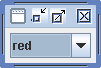 |
| 14.40.7. | Modifying the Data Model | 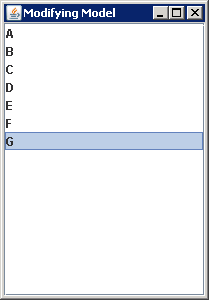 |
| 14.40.8. | Using DefaultListModel to control the Data in a JList | 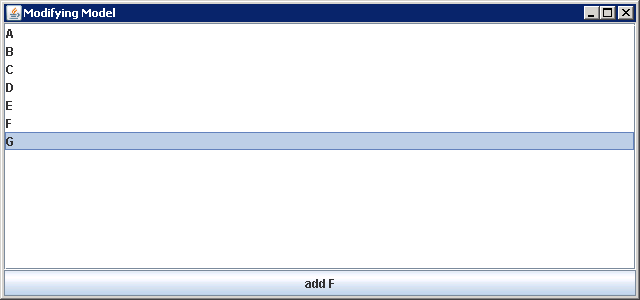 |
| 14.40.9. | Sharing the Data Model for a JComboBox and JList | 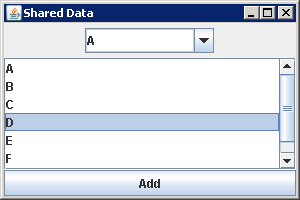 |
| 14.40.10. | Using a Custom Data Model | 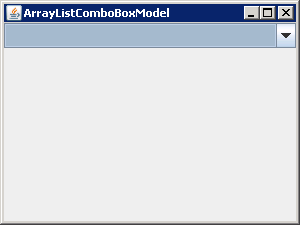 |
| 14.40.11. | Listening to JList Events with a ListSelectionListener | 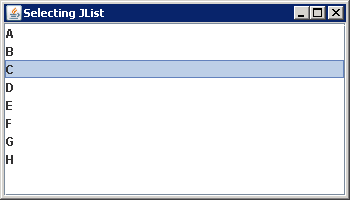 |
| 14.40.12. | Using ListDataListener to listen to ListModel Events | 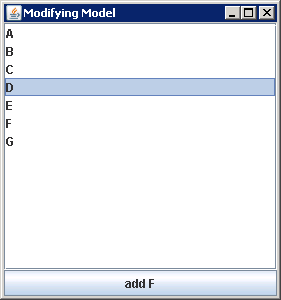 |
| 14.40.13. | Selection event for double-clicking an item in the list | 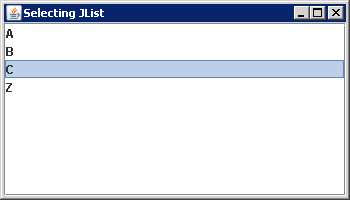 |
| 14.40.14. | public Point indexToLocation(int index): returning a Point as the origin of the provided index | 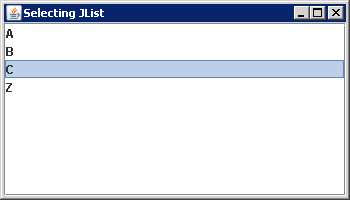 |
| 14.40.15. | Setting the number of visible rows with setVisibleRowCount() |  |
| 14.40.16. | To programmatically move the list to the top |  |
| 14.40.17. | ListSelectionModel Modes | 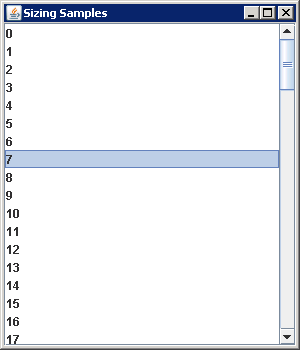 |
| 14.40.18. | Selection Methods | 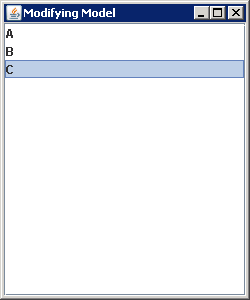 |
| 14.40.19. | To make multiple list selections, you can use the anchor and lead indices of the selection items. | 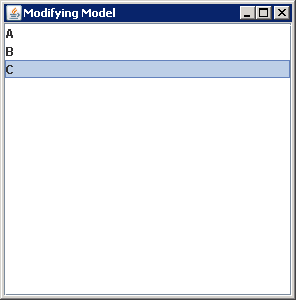 |
| 14.40.20. | Adding Element-Level Tooltips to List Items | 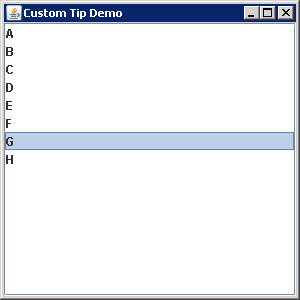 |
| 14.40.21. | Bench mark for JList | 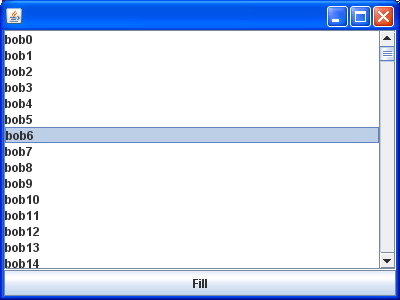 |
| 14.40.22. | Customizing a JList Look and Feel |
| 14.40.23. | Get index of first visible item |
| 14.40.24. | Get index of last visible item |
| 14.40.25. | Arranging Items in a JList Component |
| 14.40.26. | Setting a Tool Tip for an Item in a JList Component |
| 14.40.27. | Detecting Double and Triple Clicks on an Item in a JList Component |
| 14.40.28. | Methods are used to find an item |
| 14.40.29. | Use drag and drop to reorder a list |
| 14.40.30. | These methods can be used to find the range of visible items |