Handling Scrolling Events
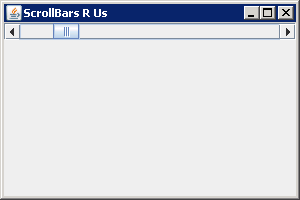
import java.awt.BorderLayout;
import java.awt.event.AdjustmentEvent;
import java.awt.event.AdjustmentListener;
import javax.swing.JFrame;
import javax.swing.JScrollBar;
public class ScrollBarSample {
public static void main(String args[]) {
AdjustmentListener adjustmentListener = new AdjustmentListener() {
public void adjustmentValueChanged(AdjustmentEvent adjustmentEvent) {
System.out.println("Adjusted: " + adjustmentEvent.getValue());
}
};
JScrollBar oneJScrollBar = new JScrollBar(JScrollBar.HORIZONTAL);
oneJScrollBar.addAdjustmentListener(adjustmentListener);
JFrame frame = new JFrame("ScrollBars R Us");
frame.setDefaultCloseOperation(JFrame.EXIT_ON_CLOSE);
frame.add(oneJScrollBar, BorderLayout.NORTH);
frame.setSize(300, 200);
frame.setVisible(true);
}
}