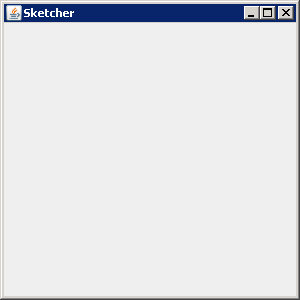
import java.awt.event.WindowEvent;
import java.awt.event.WindowListener;
import javax.swing.JFrame;
public class Sketcher implements WindowListener {
static JFrame window = new JFrame("Sketcher");
public Sketcher() {
window.setBounds(30, 30, 300, 300);
window.addWindowListener(this);
window.setVisible(true);
}
public static void main(String[] args) {
new Sketcher();
}
public void windowClosing(WindowEvent e) {
System.out.println("closing");
window.dispose();
System.exit(0);
}
public void windowOpened(WindowEvent e) {
}
public void windowClosed(WindowEvent e) {
}
public void windowIconified(WindowEvent e) {
}
public void windowDeiconified(WindowEvent e) {
}
public void windowActivated(WindowEvent e) {
}
public void windowDeactivated(WindowEvent e) {
}
}