A message box with the question icon, Yes/No button, and a simple question : MessageBox « SWT « Java Tutorial
- Java Tutorial
- SWT
- MessageBox
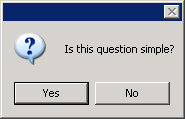
import org.eclipse.swt.SWT;
import org.eclipse.swt.widgets.Display;
import org.eclipse.swt.widgets.MessageBox;
import org.eclipse.swt.widgets.Shell;
public class MesssageBoxQuestionIconYESNOButton {
public static void main(String[] args) {
Display display = new Display();
Shell shell = new Shell(display);
MessageBox messageBox = new MessageBox(shell, SWT.ICON_QUESTION |SWT.YES | SWT.NO);
messageBox.setMessage("Is this question simple?");
int rc = messageBox.open();
System.out.println(rc == SWT.YES);
System.out.println(rc == SWT.NO);
display.dispose();
}
}