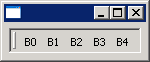
/*******************************************************************************
* Copyright (c) 2000, 2004 IBM Corporation and others.
* All rights reserved. This program and the accompanying materials
* are made available under the terms of the Eclipse Public License v1.0
* which accompanies this distribution, and is available at
* http://www.eclipse.org/legal/epl-v10.html
*
* Contributors:
* IBM Corporation - initial API and implementation
*******************************************************************************/
/*
* CoolBar example snippet: drop-down a chevron menu containing hidden tool items
*
* For a list of all SWT example snippets see
* http://www.eclipse.org/swt/snippets/
*/
import org.eclipse.swt.SWT;
import org.eclipse.swt.events.SelectionAdapter;
import org.eclipse.swt.events.SelectionEvent;
import org.eclipse.swt.graphics.Point;
import org.eclipse.swt.graphics.Rectangle;
import org.eclipse.swt.layout.GridData;
import org.eclipse.swt.layout.GridLayout;
import org.eclipse.swt.widgets.CoolBar;
import org.eclipse.swt.widgets.CoolItem;
import org.eclipse.swt.widgets.Display;
import org.eclipse.swt.widgets.Menu;
import org.eclipse.swt.widgets.MenuItem;
import org.eclipse.swt.widgets.Shell;
import org.eclipse.swt.widgets.ToolBar;
import org.eclipse.swt.widgets.ToolItem;
public class ChevronMenuHiddenToolItems {
static Display display;
static Shell shell;
static CoolBar coolBar;
static Menu chevronMenu = null;
public static void main(String[] args) {
display = new Display();
shell = new Shell(display);
shell.setLayout(new GridLayout());
coolBar = new CoolBar(shell, SWT.FLAT | SWT.BORDER);
coolBar.setLayoutData(new GridData(GridData.FILL_BOTH));
ToolBar toolBar = new ToolBar(coolBar, SWT.FLAT | SWT.WRAP);
int minWidth = 0;
for (int j = 0; j < 5; j++) {
int width = 0;
ToolItem item = new ToolItem(toolBar, SWT.PUSH);
item.setText("B" + j);
width = item.getWidth();
/* find the width of the widest tool */
if (width > minWidth)
minWidth = width;
}
CoolItem coolItem = new CoolItem(coolBar, SWT.DROP_DOWN);
coolItem.setControl(toolBar);
Point size = toolBar.computeSize(SWT.DEFAULT, SWT.DEFAULT);
Point coolSize = coolItem.computeSize(size.x, size.y);
coolItem.setMinimumSize(minWidth, coolSize.y);
coolItem.setPreferredSize(coolSize);
coolItem.setSize(coolSize);
coolItem.addSelectionListener(new SelectionAdapter() {
public void widgetSelected(SelectionEvent event) {
if (event.detail == SWT.ARROW) {
CoolItem item = (CoolItem) event.widget;
Rectangle itemBounds = item.getBounds();
Point pt = coolBar.toDisplay(new Point(itemBounds.x, itemBounds.y));
itemBounds.x = pt.x;
itemBounds.y = pt.y;
ToolBar bar = (ToolBar) item.getControl();
ToolItem[] tools = bar.getItems();
int i = 0;
while (i < tools.length) {
Rectangle toolBounds = tools[i].getBounds();
pt = bar.toDisplay(new Point(toolBounds.x, toolBounds.y));
toolBounds.x = pt.x;
toolBounds.y = pt.y;
/*
* Figure out the visible portion of the tool by looking at the
* intersection of the tool bounds with the cool item bounds.
*/
Rectangle intersection = itemBounds.intersection(toolBounds);
/*
* If the tool is not completely within the cool item bounds, then
* it is partially hidden, and all remaining tools are completely
* hidden.
*/
if (!intersection.equals(toolBounds))
break;
i++;
}
/* Create a menu with items for each of the completely hidden buttons. */
if (chevronMenu != null)
chevronMenu.dispose();
chevronMenu = new Menu(coolBar);
for (int j = i; j < tools.length; j++) {
MenuItem menuItem = new MenuItem(chevronMenu, SWT.PUSH);
menuItem.setText(tools[j].getText());
}
/* Drop down the menu below the chevron, with the left edges aligned. */
pt = coolBar.toDisplay(new Point(event.x, event.y));
chevronMenu.setLocation(pt.x, pt.y);
chevronMenu.setVisible(true);
}
}
});
shell.pack();
shell.open();
while (!shell.isDisposed()) {
if (!display.readAndDispatch())
display.sleep();
}
display.dispose();
}
}