- SWT divides its tab implementation into two classes: TabFolder and TabItem.
- TabFolders, which aren't visible, contain TabItems.
- To create a tabbed interface, create a TabFolder with a Shell as its parent, and create TabItems as children of the TabFolder.
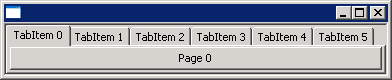
import org.eclipse.swt.SWT;
import org.eclipse.swt.widgets.Button;
import org.eclipse.swt.widgets.Display;
import org.eclipse.swt.widgets.Shell;
import org.eclipse.swt.widgets.TabFolder;
import org.eclipse.swt.widgets.TabItem;
public class TabFolderTabItem {
public static void main(String[] args) {
Display display = new Display();
final Shell shell = new Shell(display);
final TabFolder tabFolder = new TabFolder(shell, SWT.BORDER);
for (int i = 0; i < 6; i++) {
TabItem item = new TabItem(tabFolder, SWT.NONE);
item.setText("TabItem " + i);
Button button = new Button(tabFolder, SWT.PUSH);
button.setText("Page " + i);
item.setControl(button);
}
tabFolder.pack();
shell.pack();
shell.open();
while (!shell.isDisposed()) {
if (!display.readAndDispatch())
display.sleep();
}
display.dispose();
}
}