Image image1 = new Image(display, 300, 200);
Image image2 = new Image(display, myRect);
Because an Image is a Drawable, you can pass it to a GC to draw on it:
GC gc = new GC(image);
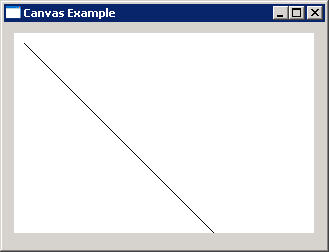
import org.eclipse.swt.SWT;
import org.eclipse.swt.events.PaintEvent;
import org.eclipse.swt.events.PaintListener;
import org.eclipse.swt.graphics.GC;
import org.eclipse.swt.graphics.Image;
import org.eclipse.swt.layout.FillLayout;
import org.eclipse.swt.widgets.Canvas;
import org.eclipse.swt.widgets.Display;
import org.eclipse.swt.widgets.Shell;
public class ImageEmpty {
public static void main(String[] args) {
final Display display = new Display();
final Shell shell = new Shell(display);
shell.setText("Canvas Example");
shell.setLayout(new FillLayout());
Canvas canvas = new Canvas(shell, SWT.NONE);
canvas.addPaintListener(new PaintListener() {
public void paintControl(PaintEvent e) {
Image image = new Image(display, 300, 200);
GC gc = new GC(image);
gc.drawLine(10,10,200,200);
gc.dispose();
e.gc.drawImage(image, 10, 10);
image.dispose();
}
});
shell.open();
while (!shell.isDisposed()) {
if (!display.readAndDispatch()) {
display.sleep();
}
}
display.dispose();
}
}