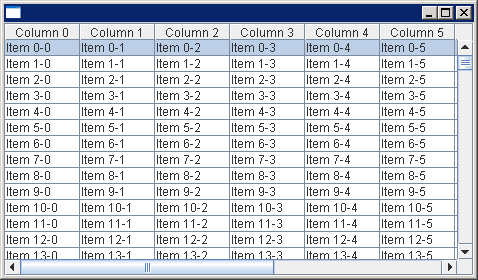
/*******************************************************************************
* Copyright (c) 2000, 2004 IBM Corporation and others.
* All rights reserved. This program and the accompanying materials
* are made available under the terms of the Eclipse Public License v1.0
* which accompanies this distribution, and is available at
* http://www.eclipse.org/legal/epl-v10.html
*
* Contributors:
* IBM Corporation - initial API and implementation
*******************************************************************************/
//package org.eclipse.swt.snippets;
/*
* example snippet: embed a JTable in SWT (no flicker)
*
* For a list of all SWT example snippets see
* http://www.eclipse.org/swt/snippets/
*
* @since 3.0
*/
import java.awt.BorderLayout;
import java.awt.Frame;
import java.awt.Panel;
import java.util.Vector;
import javax.swing.JRootPane;
import javax.swing.JScrollPane;
import javax.swing.JTable;
import org.eclipse.swt.SWT;
import org.eclipse.swt.awt.SWT_AWT;
import org.eclipse.swt.layout.FillLayout;
import org.eclipse.swt.widgets.Composite;
import org.eclipse.swt.widgets.Display;
import org.eclipse.swt.widgets.Shell;
public class EmbedJTableSWTNoFlicker {
public static void main(String[] args) {
final Display display = new Display();
final Shell shell = new Shell(display);
shell.setLayout(new FillLayout());
Composite composite = new Composite(shell, SWT.NO_BACKGROUND | SWT.EMBEDDED);
/*
* Set a Windows specific AWT property that prevents heavyweight components
* from erasing their background. Note that this is a global property and
* cannot be scoped. It might not be suitable for your application.
*/
try {
System.setProperty("sun.awt.noerasebackground", "true");
} catch (NoSuchMethodError error) {
}
/* Create and setting up frame */
Frame frame = SWT_AWT.new_Frame(composite);
Panel panel = new Panel(new BorderLayout()) {
public void update(java.awt.Graphics g) {
/* Do not erase the background */
paint(g);
}
};
frame.add(panel);
JRootPane root = new JRootPane();
panel.add(root);
java.awt.Container contentPane = root.getContentPane();
/* Creating components */
int nrows = 1000, ncolumns = 10;
Vector rows = new Vector();
for (int i = 0; i < nrows; i++) {
Vector row = new Vector();
for (int j = 0; j < ncolumns; j++) {
row.addElement("Item " + i + "-" + j);
}
rows.addElement(row);
}
Vector columns = new Vector();
for (int i = 0; i < ncolumns; i++) {
columns.addElement("Column " + i);
}
JTable table = new JTable(rows, columns);
table.setAutoResizeMode(JTable.AUTO_RESIZE_OFF);
table.createDefaultColumnsFromModel();
JScrollPane scrollPane = new JScrollPane(table);
contentPane.setLayout(new BorderLayout());
contentPane.add(scrollPane);
shell.open();
while (!shell.isDisposed()) {
if (!display.readAndDispatch())
display.sleep();
}
display.dispose();
}
}