Setting Button selection : Button « SWT « Java Tutorial
- Java Tutorial
- SWT
- Button
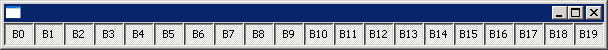
import org.eclipse.swt.SWT;
import org.eclipse.swt.layout.FillLayout;
import org.eclipse.swt.widgets.Button;
import org.eclipse.swt.widgets.Control;
import org.eclipse.swt.widgets.Display;
import org.eclipse.swt.widgets.Shell;
public class ButtonSelection {
public static void main(String[] args) {
Display display = new Display();
final Shell shell = new Shell(display);
shell.setLayout(new FillLayout());
for (int i = 0; i < 20; i++) {
Button button = new Button(shell, SWT.TOGGLE);
button.setText("B" + i);
}
Control[] children = shell.getChildren();
for (int i = 0; i < children.length; i++) {
Control child = children[i];
((Button) child).setSelection(true);
}
shell.pack();
shell.open();
while (!shell.isDisposed()) {
if (!display.readAndDispatch())
display.sleep();
}
display.dispose();
}
}