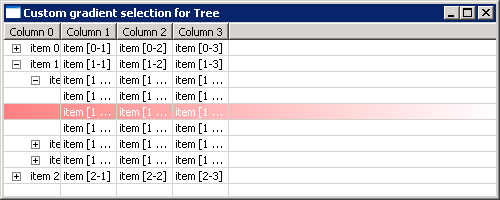
/*******************************************************************************
* Copyright (c) 2000, 2006 IBM Corporation and others.
* All rights reserved. This program and the accompanying materials
* are made available under the terms of the Eclipse Public License v1.0
* which accompanies this distribution, and is available at
* http://www.eclipse.org/legal/epl-v10.html
*
* Contributors:
* IBM Corporation - initial API and implementation
*******************************************************************************/
//package org.eclipse.swt.snippets;
/*
* Tree example snippet: Draw a custom gradient selection
*
* For a list of all SWT example snippets see
* http://www.eclipse.org/swt/snippets/
*
* @since 3.2
*/
import org.eclipse.swt.SWT;
import org.eclipse.swt.graphics.Color;
import org.eclipse.swt.graphics.GC;
import org.eclipse.swt.graphics.Rectangle;
import org.eclipse.swt.graphics.Region;
import org.eclipse.swt.layout.FillLayout;
import org.eclipse.swt.widgets.Display;
import org.eclipse.swt.widgets.Event;
import org.eclipse.swt.widgets.Listener;
import org.eclipse.swt.widgets.Shell;
import org.eclipse.swt.widgets.Tree;
import org.eclipse.swt.widgets.TreeColumn;
import org.eclipse.swt.widgets.TreeItem;
public class TreeTableGradient {
public static void main(String[] args) {
final Display display = new Display();
Shell shell = new Shell(display);
shell.setText("Custom gradient selection for Tree");
shell.setLayout(new FillLayout());
final Tree tree = new Tree(shell, SWT.MULTI | SWT.FULL_SELECTION);
tree.setHeaderVisible(true);
tree.setLinesVisible(true);
int columnCount = 4;
for (int i = 0; i < columnCount; i++) {
TreeColumn column = new TreeColumn(tree, SWT.NONE);
column.setText("Column " + i);
}
int itemCount = 3;
for (int i = 0; i < itemCount; i++) {
TreeItem item1 = new TreeItem(tree, SWT.NONE);
item1.setText("item " + i);
for (int c = 1; c < columnCount; c++) {
item1.setText(c, "item [" + i + "-" + c + "]");
}
for (int j = 0; j < itemCount; j++) {
TreeItem item2 = new TreeItem(item1, SWT.NONE);
item2.setText("item [" + i + " " + j + "]");
for (int c = 1; c < columnCount; c++) {
item2.setText(c, "item [" + i + " " + j + "-" + c + "]");
}
for (int k = 0; k < itemCount; k++) {
TreeItem item3 = new TreeItem(item2, SWT.NONE);
item3.setText("item [" + i + " " + j + " " + k + "]");
for (int c = 1; c < columnCount; c++) {
item3.setText(c, "item [" + i + " " + j + " " + k + "-" + c + "]");
}
}
}
}
/*
* NOTE: MeasureItem, PaintItem and EraseItem are called repeatedly.
* Therefore, it is critical for performance that these methods be as
* efficient as possible.
*/
tree.addListener(SWT.EraseItem, new Listener() {
public void handleEvent(Event event) {
if ((event.detail & SWT.SELECTED) != 0) {
GC gc = event.gc;
Rectangle area = tree.getClientArea();
/*
* If you wish to paint the selection beyond the end of last column,
* you must change the clipping region.
*/
int columnCount = tree.getColumnCount();
if (event.index == columnCount - 1 || columnCount == 0) {
int width = area.x + area.width - event.x;
if (width > 0) {
Region region = new Region();
gc.getClipping(region);
region.add(event.x, event.y, width, event.height);
gc.setClipping(region);
region.dispose();
}
}
gc.setAdvanced(true);
if (gc.getAdvanced())
gc.setAlpha(127);
Rectangle rect = event.getBounds();
Color foreground = gc.getForeground();
Color background = gc.getBackground();
gc.setForeground(display.getSystemColor(SWT.COLOR_RED));
gc.setBackground(display.getSystemColor(SWT.COLOR_LIST_BACKGROUND));
gc.fillGradientRectangle(0, rect.y, 500, rect.height, false);
// restore colors for subsequent drawing
gc.setForeground(foreground);
gc.setBackground(background);
event.detail &= ~SWT.SELECTED;
}
}
});
for (int i = 0; i < columnCount; i++) {
tree.getColumn(i).pack();
}
tree.setSelection(tree.getItem(0));
shell.setSize(500, 200);
shell.open();
while (!shell.isDisposed()) {
if (!display.readAndDispatch())
display.sleep();
}
display.dispose();
}
}