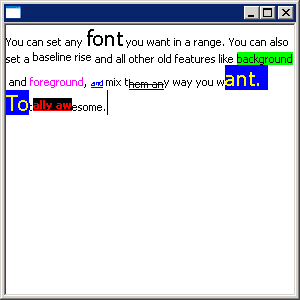
/*******************************************************************************
* Copyright (c) 2000, 2005 IBM Corporation and others.
* All rights reserved. This program and the accompanying materials
* are made available under the terms of the Eclipse Public License v1.0
* which accompanies this distribution, and is available at
* http://www.eclipse.org/legal/epl-v10.html
*
* Contributors:
* IBM Corporation - initial API and implementation
*******************************************************************************/
//package org.eclipse.swt.snippets;
/*
* SWT StyledText snippet: use rise and font with StyleRange.
*
* For a list of all SWT example snippets see
* http://www.eclipse.org/swt/snippets/
*
* @since 3.2
*/
import org.eclipse.swt.SWT;
import org.eclipse.swt.custom.StyleRange;
import org.eclipse.swt.custom.StyledText;
import org.eclipse.swt.graphics.Font;
import org.eclipse.swt.graphics.FontData;
import org.eclipse.swt.layout.FillLayout;
import org.eclipse.swt.widgets.Display;
import org.eclipse.swt.widgets.Shell;
public class StyledTextStyleRangeFont {
static String text = "You can set any font you want in a range. You can also set a baseline rise and all other old features"
+ " like background and foreground, and mix them any way you want. Totally awesome.";
public static void main(String[] args) {
Display display = new Display();
Shell shell = new Shell(display);
shell.setLayout(new FillLayout());
StyledText styledText = new StyledText(shell, SWT.WRAP | SWT.BORDER);
styledText.setText(text);
FontData data = styledText.getFont().getFontData()[0];
Font font1 = new Font(display, data.getName(), data.getHeight() * 2, data.getStyle());
Font font2 = new Font(display, data.getName(), data.getHeight() * 4 / 5, data.getStyle());
StyleRange[] styles = new StyleRange[8];
styles[0] = new StyleRange();
styles[0].font = font1;
styles[1] = new StyleRange();
styles[1].rise = data.getHeight() / 3;
styles[2] = new StyleRange();
styles[2].background = display.getSystemColor(SWT.COLOR_GREEN);
styles[3] = new StyleRange();
styles[3].foreground = display.getSystemColor(SWT.COLOR_MAGENTA);
styles[4] = new StyleRange();
styles[4].font = font2;
styles[4].foreground = display.getSystemColor(SWT.COLOR_BLUE);
;
styles[4].underline = true;
styles[5] = new StyleRange();
styles[5].rise = -data.getHeight() / 3;
styles[5].strikeout = true;
styles[5].underline = true;
styles[6] = new StyleRange();
styles[6].font = font1;
styles[6].foreground = display.getSystemColor(SWT.COLOR_YELLOW);
styles[6].background = display.getSystemColor(SWT.COLOR_BLUE);
styles[7] = new StyleRange();
styles[7].rise = data.getHeight() / 3;
styles[7].underline = true;
styles[7].fontStyle = SWT.BOLD;
styles[7].foreground = display.getSystemColor(SWT.COLOR_RED);
styles[7].background = display.getSystemColor(SWT.COLOR_BLACK);
int[] ranges = new int[] { 16, 4, 61, 13, 107, 10, 122, 10, 134, 3, 143, 6, 160, 7, 168, 7 };
styledText.setStyleRanges(ranges, styles);
shell.setSize(300, 300);
shell.open();
while (!shell.isDisposed()) {
if (!display.readAndDispatch())
display.sleep();
}
font1.dispose();
font2.dispose();
display.dispose();
}
}