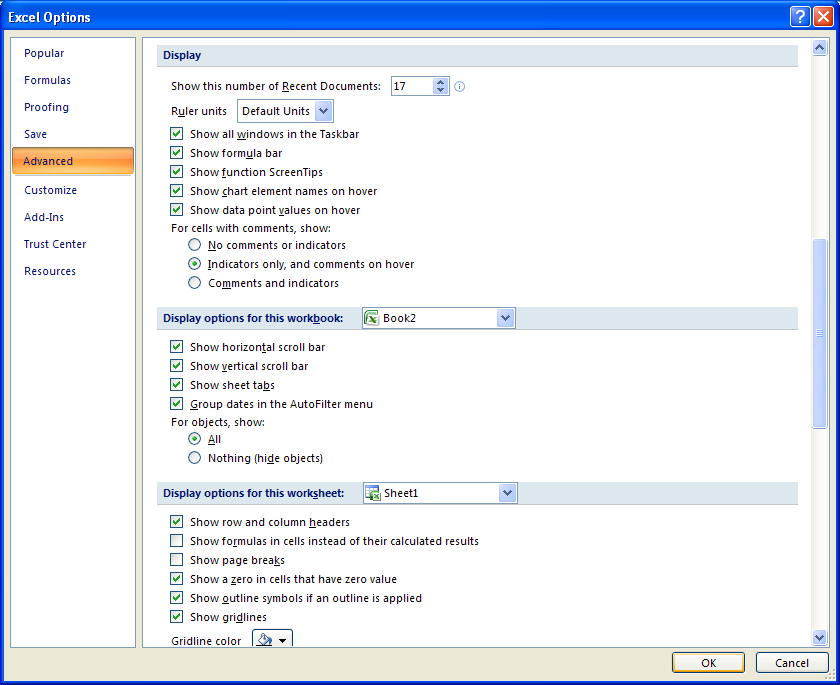Click the Office button, and then click Excel Options.

In the left pane, click Advanced. Change Display View options:
Show this number of Recent Documents. Set to 0 to turn off the recent documents display.
Ruler units. Set ruler units to Inches, Centimeters, or Millimeters in Page Layout view.
Show all windows in the Taskbar. Select to show each workbook window on the taskbar.
Show formula bar.
Show function ScreenTips.
Show chart element names on hover.
Show data point values on hover.
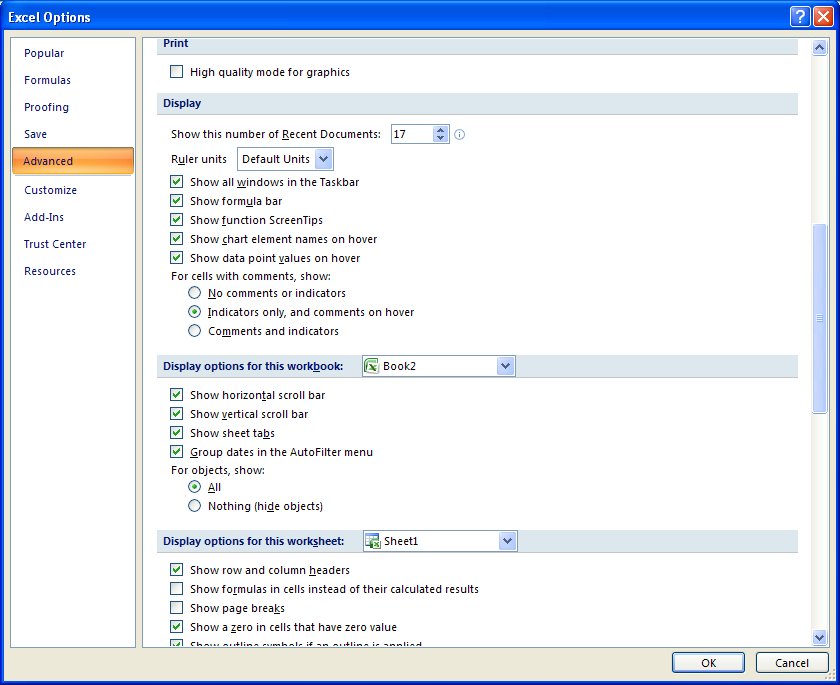
For cells with comments, show:
No comments or indicators,
Indicators only,
or comments on hover (Default),
or Comments and indicators.
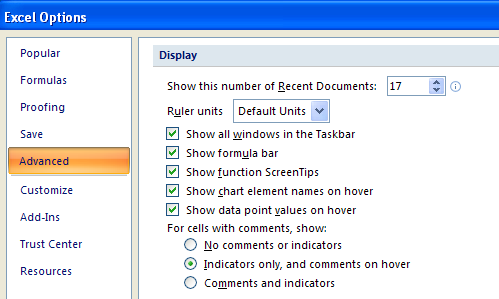
Click OK.