Select a cell in the table.
Click the Design tab under Table Tools.
Click the Export button, and then click Export Table to SharePoint List.

Enter a SharePoint address. Type a name and description.
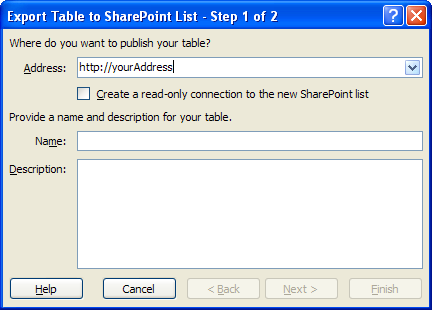
Click Next.
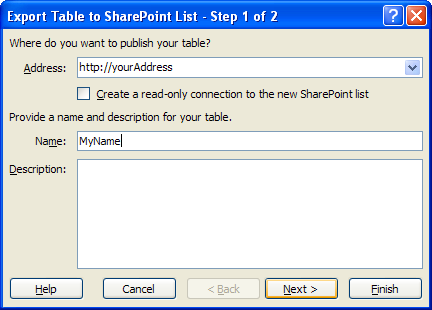
| 13.6.SharePoint |
| 13.6.1. | Exporting a Table to a SharePoint List |  |