Database is the range of cells. The first row of the list contains labels for each column.
Field indicates which column is used in the function.
Criteria is the cells that contains at least one column label and at least one cell below specifying a condition for the column.
If no record matches the criteria, DGET returns the #VALUE! error value.
If more than one record matches the criteria, DGET returns the #NUM! error value.
Fill the data
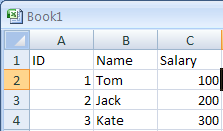
Fill the criteria:=">201"
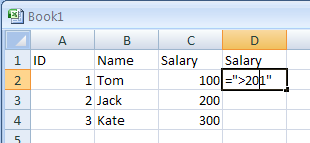
Fill the formula: =DGET(A1:C4,"Salary",D1:D2)
Press Enter to get the result
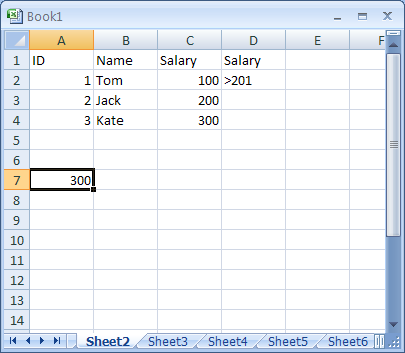
| 14.4.DGET |
| 14.4.1. | DGET(database,field,criteria) extracts from a database a single record that matches the specified criteria | 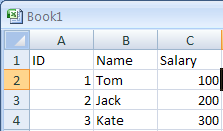 |