=HYPERLINK("[http://yourURL.com/report.xls]Annual!F10", D1) create link for an online workbook
=HYPERLINK("[http://yourURL.com/report.xls]Annual!F10", D1).
=HYPERLINK("[http://yourDomain.com/report.xls]Quarter!Total", "Click to see")
=HYPERLINK("\\FINANCE\Statements\Report.xls", A1) creates link for workbook on the network
=HYPERLINK("D:\FINANCE\Sales.xls", A1) links a workbook on the D: drive
Input the formula: =HYPERLINK("http://www.java2s.com", "Click for report"). Press Enter to get the result.
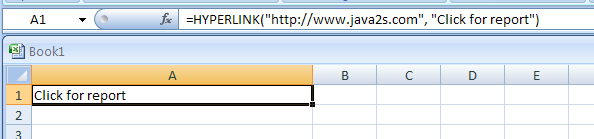
| 19.7.HYPERLINK |
| 19.7.1. | HYPERLINK(link_location,friendly_name) creates a shortcut that opens a document stored on a network server, an intranet, or the Internet | 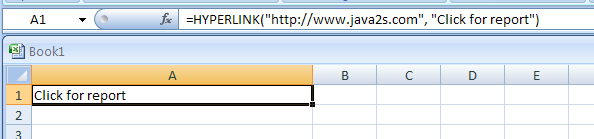 |