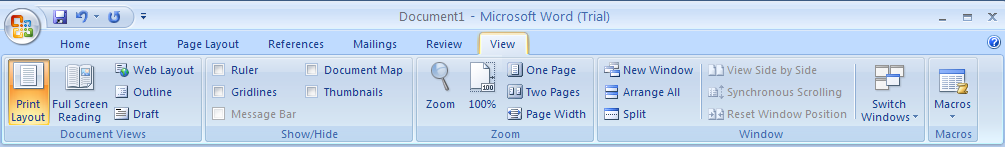Home: Cutting, copying, pasting text or format; changing font, paragraph,
and style; editing commands such as find, replace, and select
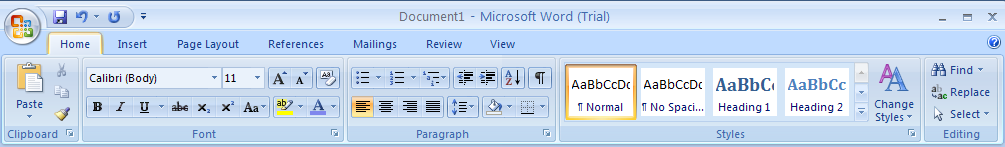
Insert: Inserting shapes, pages, tables, illustrations, links, headers,
footers, text, symbols, and equations
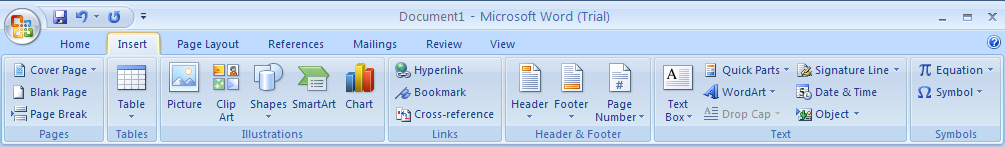
Page Layout: Selecting themes; setting up pages, page backgrounds,
paragraphs, and arranging location of text and graphics on the page
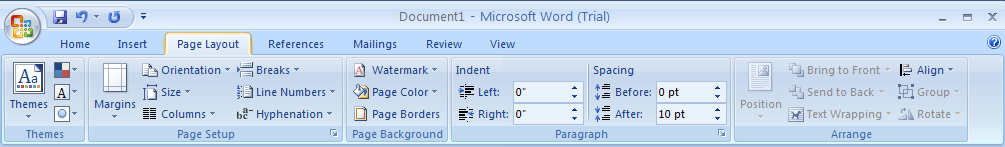
References: Creating tables of contents, footnotes, citations,
captions, indexes, and tables of authorities
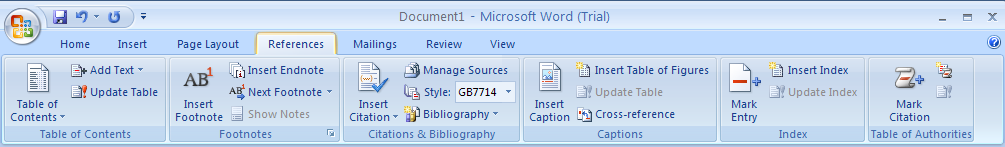
Mailings: Creating envelopes and labels, performing mail merges,
writing and inserting fields; previewing and finishing mail merges
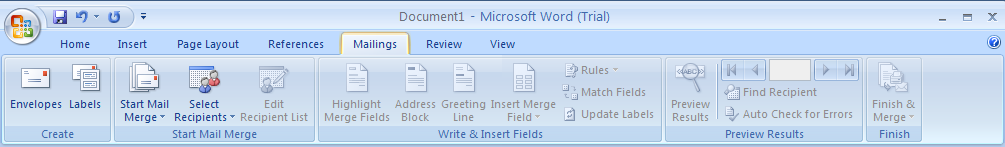
Review Proofing including spelling and grammar checking, inserting comments,
tracking changes, comparing documents, and protecting documents
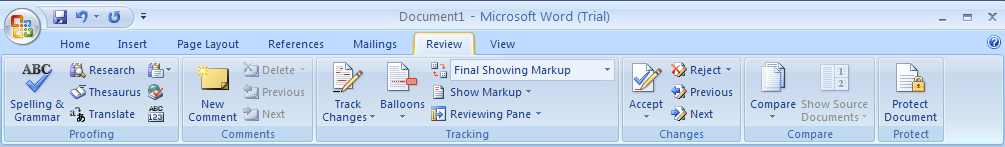
View: Changing document views; showing/hiding ruler, gridlines,...;
zooming to one page, two pages, or page width; arranging and working with windows