Turn off or change ScreenTips : ScreenTips « Introduction « Microsoft Office Word 2007 Tutorial
- Microsoft Office Word 2007 Tutorial
- Introduction
- ScreenTips
Click the Office button
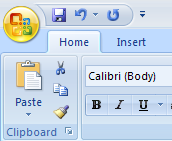
Then click Word Options
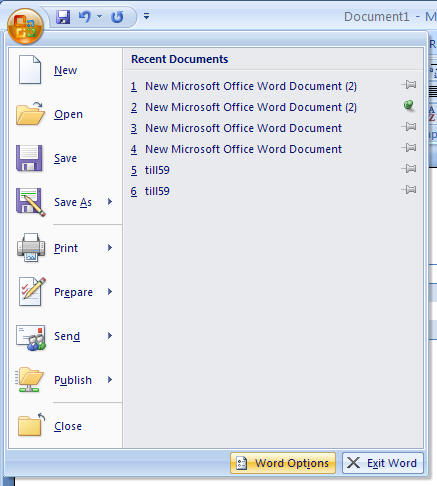
Then click Popular
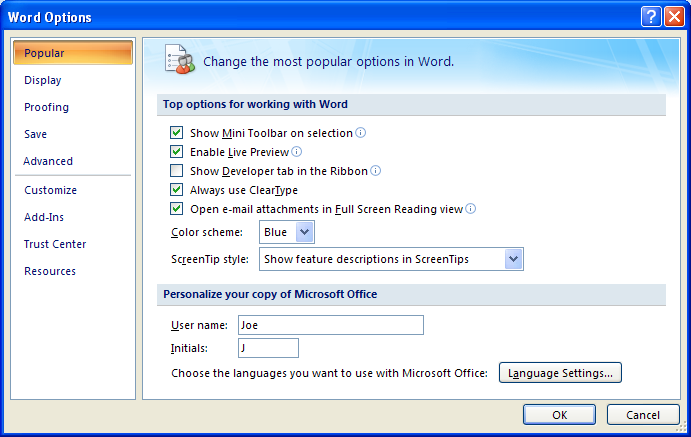
Then click the ScreenTip style list arrow
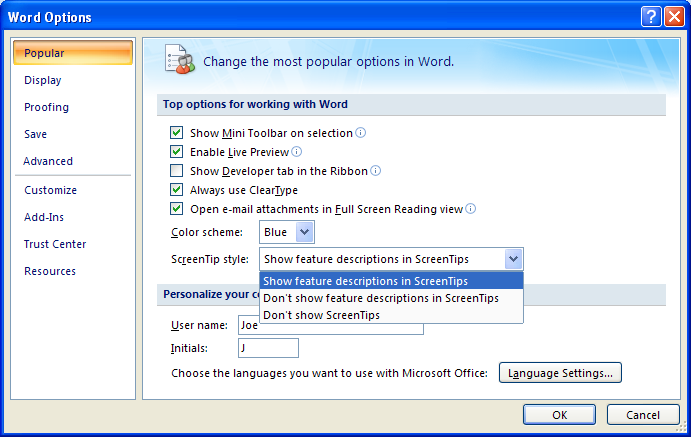
Then click Don't show feature descriptions in ScreenTips or Don't show ScreenTips
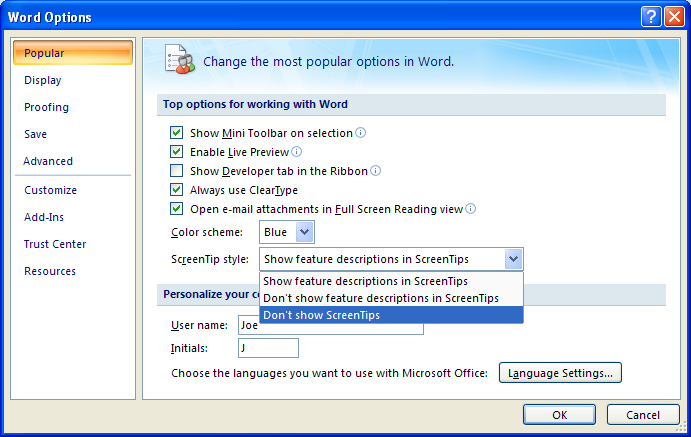
Click OK to confirm
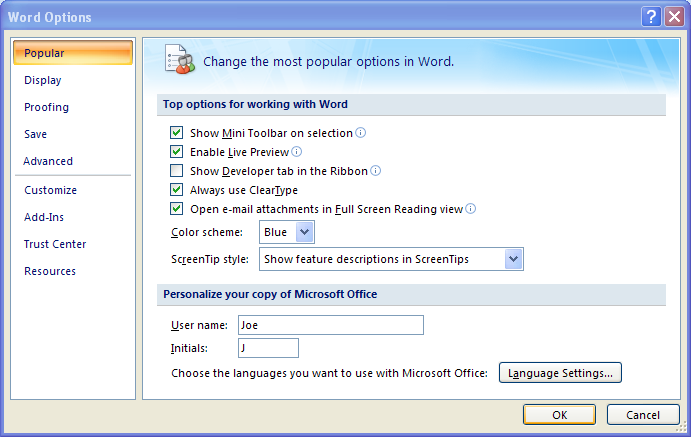
| 1.5.ScreenTips |
| 1.5.1. | Turn off or change ScreenTips | 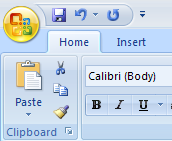 |