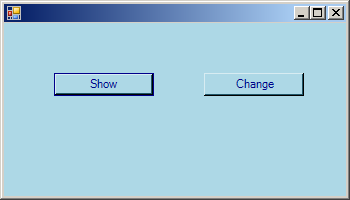
imports System
imports System.Drawing
imports System.Windows.Forms
public class ControlSizeLocation : inherits Form
Private WithEvents btnShow as Button
Private WithEvents btnChange as Button
public sub New()
BackColor = Color.LightBlue
ForeColor = Color.DarkBlue
Size = new Size(350,200)
btnShow = new Button()
btnShow.Location = new Point(50,50)
btnShow.Size = new Size(100,23)
btnShow.Text = "Show"
btnShow.Parent = me
btnChange = new Button()
btnChange.Location = new Point(200,50)
btnChange.Size = new Size(100,23)
btnChange.Text = "Change"
btnChange.Parent = me
end sub
public shared sub Main()
Application.Run(new ControlSizeLocation())
end sub
private sub btnShow_Click(ByVal sender as object,ByVal e as EventArgs) Handles btnShow.Click
Console.WriteLine("Button Bottom: " + btnShow.Bottom.ToString())
Console.WriteLine("Button Top: " + btnShow.Top.ToString())
Console.WriteLine("Button Left: " + btnShow.Left.ToString())
Console.WriteLine("Button Right: " + btnShow.Right.ToString())
Console.WriteLine("Button Location: " + btnShow.Location.ToString())
Console.WriteLine("Button Width: " + btnShow.Width.ToString())
Console.WriteLine("Button Height: " + btnShow.Height.ToString())
Console.WriteLine("Button Size: " + btnShow.Size.ToString())
Console.WriteLine("Button ClientSize: " + btnShow.ClientSize.ToString())
Console.WriteLine("Form Size: " + me.Size.ToString())
Console.WriteLine("Form ClientSize: " + me.ClientSize.ToString())
end sub
private sub btnChange_Click(ByVal sender as object,ByVal e as EventArgs)Handles btnChange.Click
me.Size = new Size(800,200)
end sub
end class