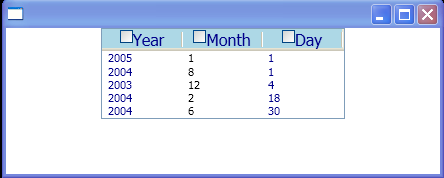<Window x:Class="WpfApplication1.Window1"
xmlns="http://schemas.microsoft.com/winfx/2006/xaml/presentation"
xmlns:x="http://schemas.microsoft.com/winfx/2006/xaml"
xmlns:ds="clr-namespace:WpfApplication1">
<Window.Resources>
<ObjectDataProvider x:Key="myDateCollectionDataSource" ObjectType="{x:Type ds:myDateCollection}"/>
<Style x:Key="GridViewColumnHeaderGripper" TargetType="{x:Type Thumb}">
<Setter Property="Height" Value="{Binding Path=ActualHeight,RelativeSource={RelativeSource TemplatedParent}}"/>
<Setter Property="Template">
<Setter.Value>
<ControlTemplate TargetType="{x:Type Thumb}">
<Border>
<Rectangle HorizontalAlignment="Center" Width="1" Fill="Black"/>
</Border>
</ControlTemplate>
</Setter.Value>
</Setter>
</Style>
<Style x:Key="myControlTemplateStyle" TargetType="{x:Type GridViewColumnHeader}">
<Setter Property="Template">
<Setter.Value>
<ControlTemplate TargetType="{x:Type GridViewColumnHeader}">
<Grid Background="LightBlue">
<DockPanel HorizontalAlignment="Center" VerticalAlignment="Center">
<CheckBox></CheckBox>
<TextBlock Text="{TemplateBinding Content}" FontSize="16" Foreground="DarkBlue"/>
</DockPanel>
<Canvas>
<Thumb x:Name="PART_HeaderGripper"
Style="{StaticResource GridViewColumnHeaderGripper}"
Background="Transparent"
/>
</Canvas>
</Grid>
</ControlTemplate>
</Setter.Value>
</Setter>
</Style>
<Style x:Key="myHeaderStyle" TargetType="{x:Type GridViewColumnHeader}">
<Setter Property="Background" Value="LightBlue"/>
</Style>
<DataTemplate x:Key="myHeaderTemplate">
<DockPanel>
<CheckBox/>
<TextBlock FontSize="16" Foreground="DarkBlue">
<TextBlock.Text>
<Binding/>
</TextBlock.Text>
</TextBlock>
</DockPanel>
</DataTemplate>
<DataTemplate x:Key="myCellTemplateDay">
<DockPanel>
<TextBlock Foreground="DarkBlue" HorizontalAlignment="Center">
<TextBlock.Text>
<Binding Path="Day"/>
</TextBlock.Text>
</TextBlock>
</DockPanel>
</DataTemplate>
<DataTemplate x:Key="myCellTemplateMonth">
<DockPanel>
<TextBlock Foreground="DarkBlue" HorizontalAlignment="Center">
<TextBlock.Text>
<Binding Path="Month"/>
</TextBlock.Text>
</TextBlock>
</DockPanel>
</DataTemplate>
<DataTemplate x:Key="myCellTemplateYear">
<DockPanel>
<TextBlock Foreground="DarkBlue" HorizontalAlignment="Center">
<TextBlock.Text>
<Binding Path="Year"/>
</TextBlock.Text>
</TextBlock>
</DockPanel>
</DataTemplate>
</Window.Resources>
<StackPanel>
<ListView ItemsSource="{Binding Source={StaticResource myDateCollectionDataSource}}"
HorizontalAlignment="Center">
<ListView.View>
<GridView>
<GridViewColumn Header="Year" Width="80"
HeaderContainerStyle="{StaticResource myHeaderStyle}"
HeaderTemplate="{StaticResource myHeaderTemplate}"
CellTemplate="{StaticResource myCellTemplateYear}"/>
<GridViewColumn Header="Month" Width="80"
HeaderContainerStyle="{StaticResource myHeaderStyle}"
HeaderTemplate="{StaticResource myHeaderTemplate}"
DisplayMemberBinding="{Binding Path=Month}"/>
<GridViewColumn Header="Day" Width="80"
HeaderContainerStyle="{StaticResource myHeaderStyle}"
HeaderTemplate="{StaticResource myHeaderTemplate}"
CellTemplate="{StaticResource myCellTemplateDay}"/>
</GridView>
</ListView.View>
</ListView>
</StackPanel>
</Window>
//File:Window.xaml.vb
Imports System
Imports System.Windows
Imports System.Windows.Controls
Imports System.Windows.Data
Imports System.Windows.Documents
Imports System.Windows.Media
Imports System.Windows.Shapes
Imports System.Windows.Controls.Primitives
Imports System.Collections.ObjectModel
Namespace WpfApplication1
Public Partial Class Window1
Inherits Window
End Class
Public Class myDateCollection
Inherits ObservableCollection(Of DateTime)
Public Sub New()
Add(New DateTime(2005, 1, 1))
Add(New DateTime(2004, 8, 1))
Add(New DateTime(2003, 12, 4))
Add(New DateTime(2004, 2, 18))
Add(New DateTime(2004, 6, 30))
End Sub
End Class
End Namespace