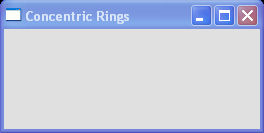<Window x:Class="_360Timer.Window1"
xmlns="http://schemas.microsoft.com/winfx/2006/xaml/presentation"
xmlns:x="http://schemas.microsoft.com/winfx/2006/xaml"
Title="Concentric Rings" Width="910" Height="512">
<Canvas Name="MainCanvas" Background="#FFE0E0E0"/>
</Window>
//File:Window.xaml.vb
Imports System
Imports System.Windows
Imports System.Windows.Controls
Imports System.Windows.Data
Imports System.Windows.Documents
Imports System.Windows.Media
Imports System.Windows.Shapes
Imports System.Windows.Media.Animation
Namespace _360Timer
Public Partial Class Window1
Inherits Window
Private frameTimer As System.Windows.Threading.DispatcherTimer
Public Sub New()
InitializeComponent()
frameTimer = New System.Windows.Threading.DispatcherTimer()
AddHandler frameTimer.Tick, AddressOf OnFrame
frameTimer.Interval = TimeSpan.FromSeconds(1.0 / 60.0)
frameTimer.Start()
Me.Show()
End Sub
Private Sub OnFrame(sender As Object, e As EventArgs)
End Sub
End Class
End Namespace