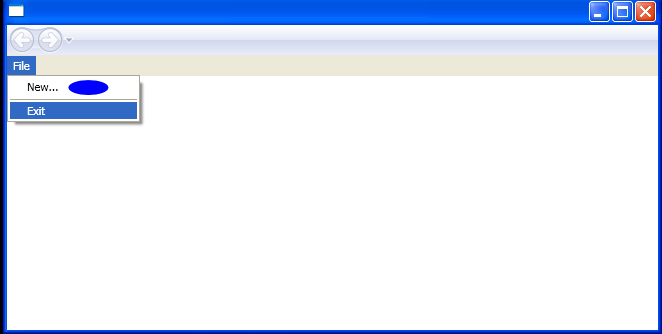Nesting content inside MenuItem.Header : Menu « Windows Presentation Foundation « VB.Net Tutorial
- VB.Net Tutorial
- Windows Presentation Foundation
- Menu
<Page xmlns="http://schemas.microsoft.com/winfx/2006/xaml/presentation"
xmlns:x="http://schemas.microsoft.com/winfx/2006/xaml"
HorizontalAlignment="Stretch" VerticalAlignment="Top">
<Menu>
<MenuItem Header="_File">
<MenuItem>
<MenuItem.Header>
<StackPanel Orientation="Horizontal">
<AccessText>_New...</AccessText>
<Ellipse Fill="Blue" Width="40" Height="15" Margin="10,0" />
</StackPanel>
</MenuItem.Header>
</MenuItem>
<Separator />
<MenuItem Header="E_xit" />
</MenuItem>
</Menu>
</Page>