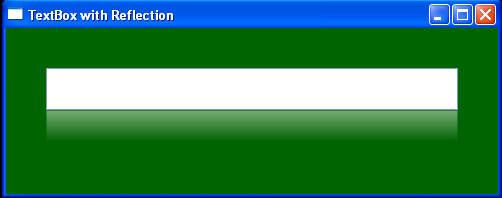<Window xmlns="http://schemas.microsoft.com/winfx/2006/xaml/presentation"
xmlns:x="http://schemas.microsoft.com/winfx/2006/xaml"
Title="TextBox with Reflection" Width="500" Height="200" Background="DarkGreen">
<StackPanel Margin="40">
<TextBox x:Name="textBox" FontSize="30"/>
<Rectangle Height="{Binding ElementName=textBox, Path=ActualHeight}" Width="{Binding ElementName=textBox, Path=ActualWidth}">
<Rectangle.Fill>
<VisualBrush Visual="{Binding ElementName=textBox}"/>
</Rectangle.Fill>
<Rectangle.LayoutTransform>
<ScaleTransform ScaleY="-0.75"/>
</Rectangle.LayoutTransform>
<Rectangle.OpacityMask>
<LinearGradientBrush EndPoint="0,1">
<GradientStop Offset="0" Color="Transparent"/>
<GradientStop Offset="1" Color="#77000000"/>
</LinearGradientBrush>
</Rectangle.OpacityMask>
</Rectangle>
</StackPanel>
</Window>