| 16.67.Rectangle |
| 16.67.1. | Use Rectangle, TextBlock and Button as the VisualBrush | 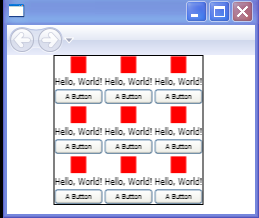 |
| 16.67.2. | Set Stroke, StrokeThickness for Rectangle | 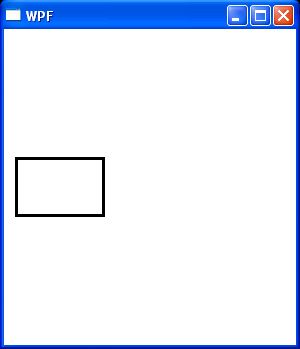 |
| 16.67.3. | Fill Rectangles with static ImageBrush resources |  |
| 16.67.4. | Fill Rectangle with Bisque | 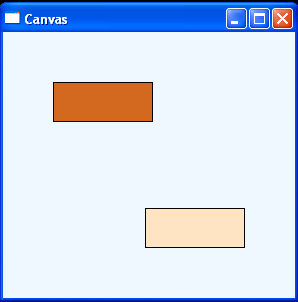 |
| 16.67.5. | Rotating rectangles | 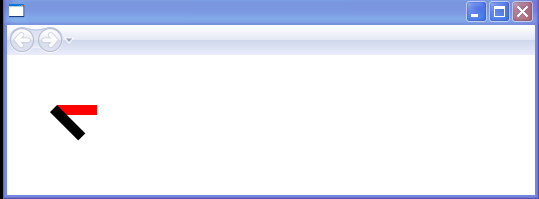 |
| 16.67.6. | Rounded rectangle | 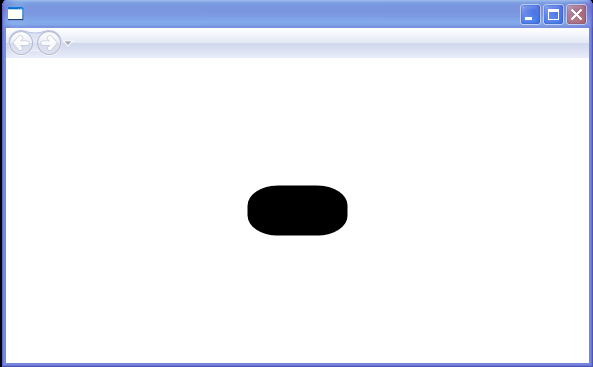 |
| 16.67.7. | Rectangle with explicit size and position | 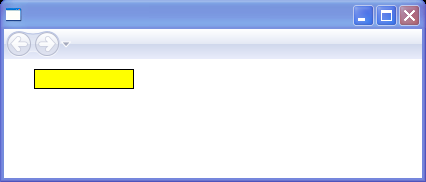 |
| 16.67.8. | Rectangles with size and position controlled by parent |  |
| 16.67.9. | Using ImageBrush to fill a Rectangle | 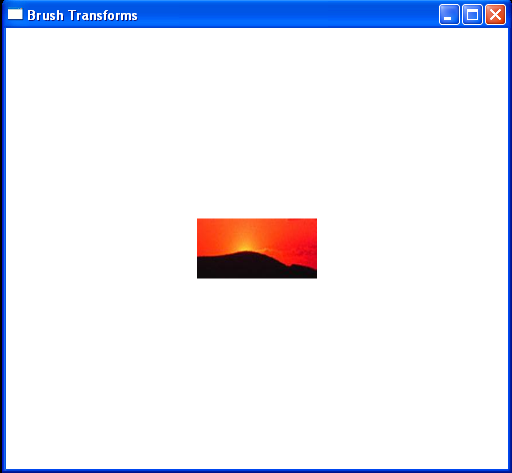 |
| 16.67.10. | Draws a 100 by 50 rectangle with a solid blue fill | 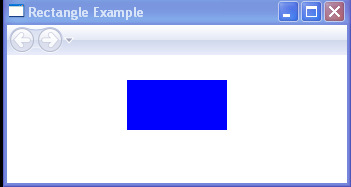 |
| 16.67.11. | Draws a 100 by 50 rectangle with a solid blue fill, a black outline, and rounded corners | 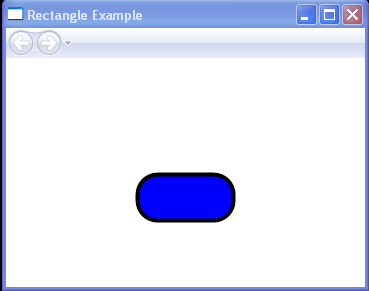 |
| 16.67.12. | Rectangle StrokeThickness | 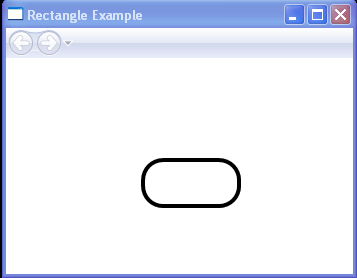 |
| 16.67.13. | Rectangle.Stroke | 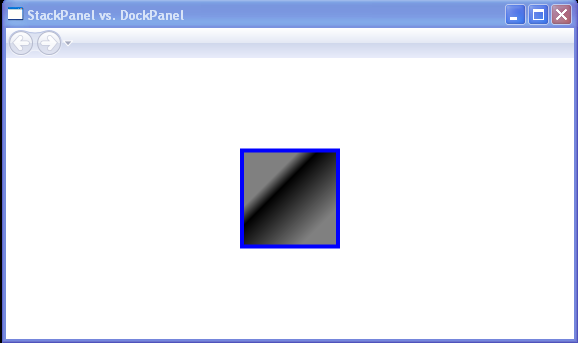 |
| 16.67.14. | Use Customized LinearGradientBrush to paint a Rectangle |  |
| 16.67.15. | Set RadiusX and RadiuxY for Rectangle | 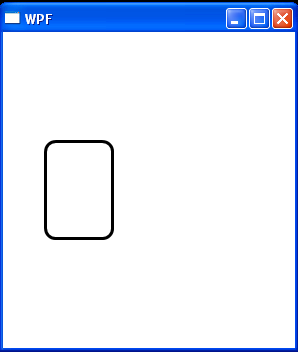 |
| 16.67.16. | Fill Rectangle with LinearGradientBrush static resource | 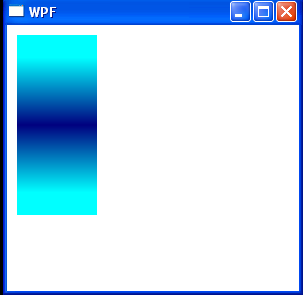 |
| 16.67.17. | Using a DrawingBrush resource to draw Rectangle | 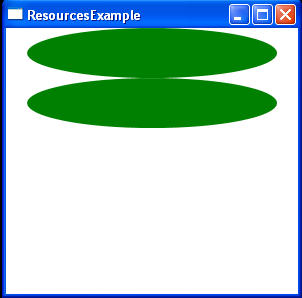 |
| 16.67.18. | A rectangle with a linear fill | 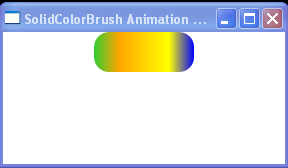 |
| 16.67.19. | A large rectangle built using an image brush | 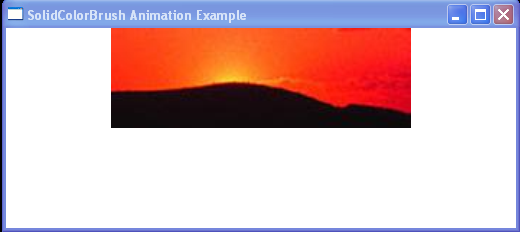 |
| 16.67.20. | Fill Rectangle with Resource | 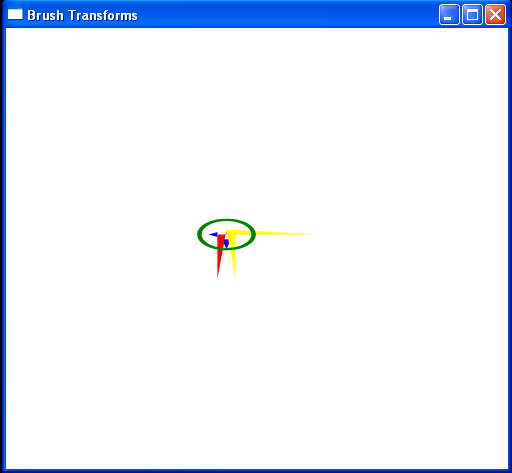 |
| 16.67.21. | Add Rectangle.Triggers collection into a style | 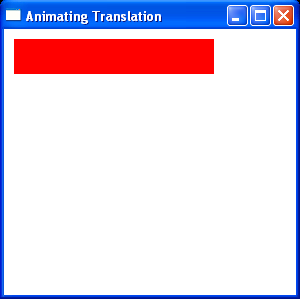 |
| 16.67.22. | DashArray Stroke | 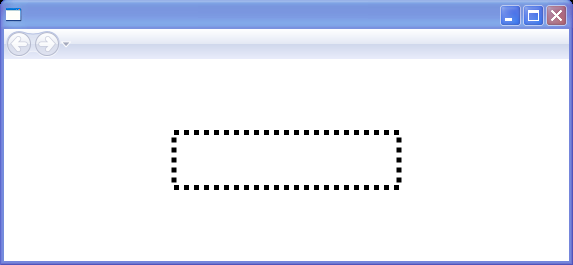 |
| 16.67.23. | Dash patterns | 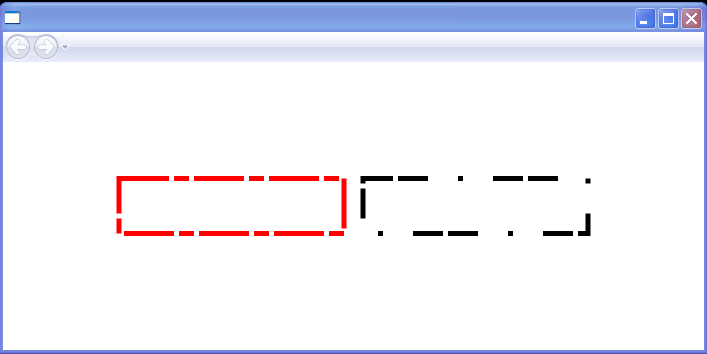 |
| 16.67.24. | Put Rectangle into TextBlock | 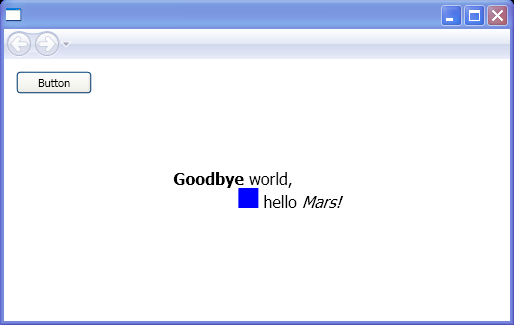 |
| 16.67.25. | Rectangle mouse down event | 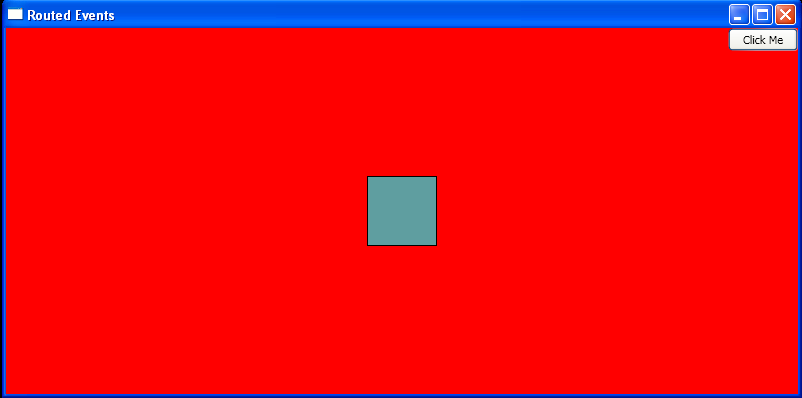 |
| 16.67.26. | Rectangle mouse down preview | 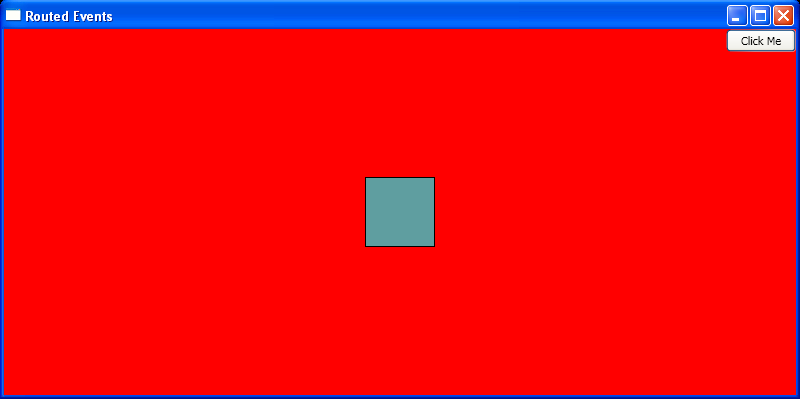 |
| 16.67.27. | Change MaxHeight | 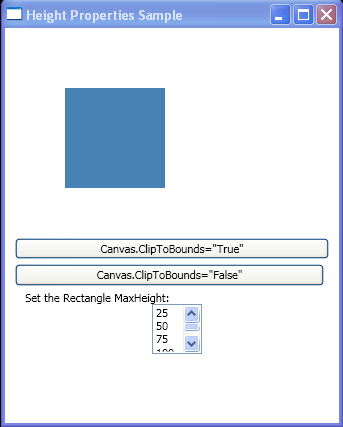 |