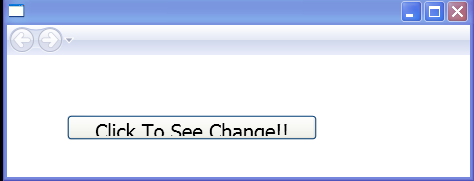Set margins, by changing any existing property value for the margin in code-behind with Thickness class : Margin « Windows Presentation Foundation « VB.Net Tutorial
- VB.Net Tutorial
- Windows Presentation Foundation
- Margin
<StackPanel Name="root"
xmlns="http://schemas.microsoft.com/winfx/2006/xaml/presentation"
xmlns:x="http://schemas.microsoft.com/winfx/2006/xaml"
x:Class="WpfApplication1.FEMarginProgrammatic">
<StackPanel.Resources>
<Style TargetType="Button">
<Setter Property="Height" Value="25"/>
<Setter Property="Width" Value="250"/>
<Setter Property="HorizontalAlignment" Value="Left"/>
<Setter Property="FontSize" Value="20"/>
</Style>
</StackPanel.Resources>
<Button Click="OnClick" Margin="10" Name="btn1">Click To See Change!!</Button>
</StackPanel>
//File:Window.xaml.vb
Imports System
Imports System.Windows
Imports System.Windows.Controls
Imports System.Windows.Media
Namespace WpfApplication1
Public Partial Class FEMarginProgrammatic
Private Sub OnClick(sender As Object, e As RoutedEventArgs)
Dim marginThickness As Thickness = btn1.Margin
If marginThickness.Left = 10 Then
btn1.Margin = New Thickness(60)
Else
btn1.Margin = New Thickness(10)
End If
End Sub
End Class
End Namespace