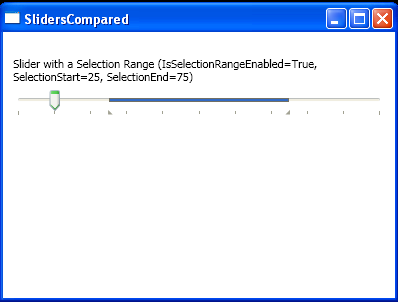<Window x:Class="ClassicControls.SlidersCompared"
xmlns="http://schemas.microsoft.com/winfx/2006/xaml/presentation"
xmlns:x="http://schemas.microsoft.com/winfx/2006/xaml"
Title="SlidersCompared" Height="300" Width="400">
<Grid>
<StackPanel Margin="10">
<TextBlock Margin="0,15,0,5" TextWrapping="Wrap">Slider with a Selection Range (IsSelectionRangeEnabled=True, SelectionStart=25, SelectionEnd=75)</TextBlock>
<Slider Maximum="100" Value="10" TickFrequency="10" TickPlacement="BottomRight"
IsSelectionRangeEnabled="True" SelectionStart="25" SelectionEnd="75"></Slider>
</StackPanel>
</Grid>
</Window>