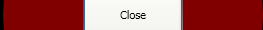Window.DragMove : Window Event « Windows Presentation Foundation « VB.Net Tutorial
- VB.Net Tutorial
- Windows Presentation Foundation
- Window Event
<Window x:Class="GadgetWindow"
xmlns="http://schemas.microsoft.com/winfx/2006/xaml/presentation"
xmlns:x="http://schemas.microsoft.com/winfx/2006/xaml"
Height="300" Width="300"
AllowsTransparency="True" WindowStyle="None" Background="Transparent"
MouseLeftButtonDown="Window_MouseLeftButtonDown">
<Grid>
<Ellipse Fill="Red" Opacity="0.5" Margin="20">
<Ellipse.BitmapEffect>
<DropShadowBitmapEffect/>
</Ellipse.BitmapEffect>
</Ellipse>
<Button Margin="100" Click="Button_Click">Close</Button>
</Grid>
</Window>
//File:Window.xaml.vb
Imports System.Windows
Imports System.Windows.Input
Public Partial Class GadgetWindow
Inherits Window
Public Sub New()
InitializeComponent()
End Sub
Private Sub Window_MouseLeftButtonDown(sender As Object, e As MouseButtonEventArgs)
Me.DragMove()
End Sub
Private Sub Button_Click(sender As Object, e As RoutedEventArgs)
Me.Close()
End Sub
End Class