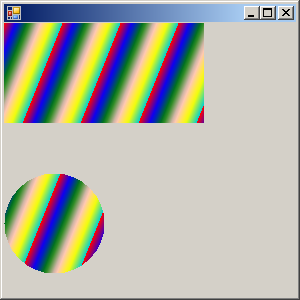
Imports System.Drawing
Imports System.Drawing.Drawing2D
Imports System.Windows.Forms
public class InterpolationColors
public Shared Sub Main
Application.Run(New Form1)
End Sub
End class
public class Form1
Inherits System.Windows.Forms.Form
Protected Overrides Sub OnPaint(ByVal e As PaintEventArgs)
Dim g As Graphics = Me.CreateGraphics()
g.Clear(Me.BackColor)
Dim brBrush As New LinearGradientBrush(New Point(0, 0), New Point(50, 20), Color.Blue, Color.Red)
Dim rect As New Rectangle(0, 0, 200, 100)
Dim clrArray As Color() = {Color.Red, Color.Blue, Color.Green, Color.Pink, Color.Yellow, Color.DarkTurquoise}
Dim posArray As Single() = {0.0F, 0.2F, 0.4F, 0.6F, 0.8F, 1.0F}
Dim colorBlend As New ColorBlend
colorBlend.Colors = clrArray
colorBlend.Positions = posArray
brBrush.InterpolationColors = colorBlend
g.FillRectangle(brBrush, rect)
rect.Y = 150
rect.Width = 100
rect.Height = 100
g.FillEllipse(brBrush, rect)
g.Dispose()
End Sub
Public Sub New()
MyBase.New()
Me.AutoScaleBaseSize = New System.Drawing.Size(5, 13)
Me.ClientSize = New System.Drawing.Size(292, 273)
Me.StartPosition = System.Windows.Forms.FormStartPosition.CenterScreen
End Sub
End Class