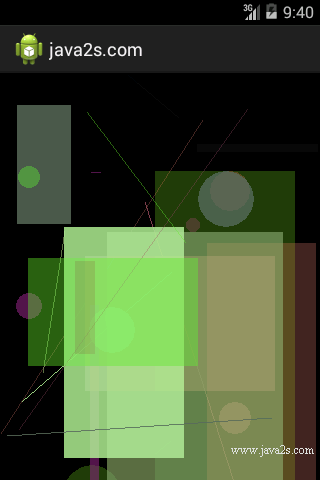Android UI How to - Draw Canvas With Alpha
The following code shows how to Draw Canvas With Alpha.
Example
Main Activity Java code
/*w w w . j ava 2 s . c o m*/ import android.app.Activity; import android.content.Context; import android.graphics.Canvas; import android.graphics.Paint; import android.os.Bundle; import android.view.View; import java.util.Random; public class MainActivity extends Activity { @Override public void onCreate(Bundle savedInstanceState) { super.onCreate(savedInstanceState); setContentView(new CanvasView(this)); } class CanvasView extends View { Paint paint; Random random = new Random(); public CanvasView(Context context) { super(context); } @Override protected void onDraw(Canvas canvas) { canvas.drawRGB(0, 0, 0); for (int i = 0; i < 10; i++) { paint = new Paint(); paint.setARGB(random.nextInt(256), random.nextInt(256), random.nextInt(256), random.nextInt(256)); canvas.drawLine(random.nextInt(canvas.getWidth()), random.nextInt(canvas.getHeight()), random.nextInt(canvas.getWidth()), random.nextInt(canvas.getHeight()), paint); canvas.drawCircle(random.nextInt(canvas.getWidth() - 30), random.nextInt(canvas.getHeight() - 30), random.nextInt(30), paint); canvas.drawRect(random.nextInt(canvas.getWidth()), random.nextInt(canvas.getHeight()), random.nextInt(canvas.getWidth()), random.nextInt(canvas.getHeight()), paint); } } } }