Android UI How to - Display a Progress Dialog
The following code shows how to display a progress dialog.
Example
package com.java2s.app; /*from w w w .j a v a2 s . c o m*/ import android.app.Activity; import android.app.ProgressDialog; import android.os.Bundle; public class MainActivity extends Activity { @Override public void onCreate(Bundle savedInstanceState) { super.onCreate(savedInstanceState); setContentView(R.layout.activity_main); final ProgressDialog dialog = ProgressDialog.show( this, "Doing something", "Please wait...", true); new Thread(new Runnable() { public void run() { try { //---simulate doing something lengthy--- Thread.sleep(5000); dialog.dismiss(); } catch (InterruptedException e) { e.printStackTrace(); } } }).start(); } }
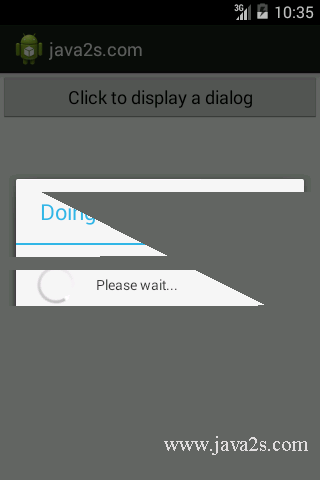
Note
To perform a long-running task in the background, you created a Thread using a Runnable block.
After the five seconds elapse, you dismiss the dialog by calling the dismss() method.