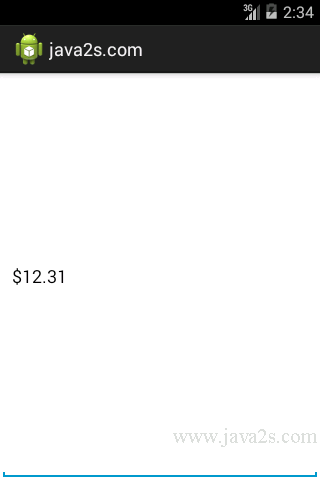Android UI How to - Create TextWatcher for currency value
The following code shows how to Create TextWatcher for currency value.
Example
Main layout xml file
<?xml version="1.0" encoding="utf-8"?> <LinearLayout xmlns:android="http://schemas.android.com/apk/res/android" android:orientation="vertical" android:layout_width="fill_parent" android:layout_height="fill_parent" > <TextView android:layout_width="fill_parent" android:layout_height="wrap_content" android:text="@string/hello" /> </LinearLayout>
Main activity Java code
package com.java2s.myapplication3.app; //w ww .ja v a 2s . c o m import android.app.Activity; import android.os.Bundle; import android.widget.EditText; import java.text.NumberFormat; import android.text.Editable; import android.text.TextWatcher; public class MainActivity extends Activity { EditText text; @Override protected void onCreate(Bundle savedInstanceState) { super.onCreate(savedInstanceState); text = new EditText(this); text.addTextChangedListener(new CurrencyTextWatcher()); setContentView(text); } } class CurrencyTextWatcher implements TextWatcher { boolean mEditing; public CurrencyTextWatcher() { mEditing = false; } public synchronized void afterTextChanged(Editable s) { if(!mEditing) { mEditing = true; //Strip symbols String digits = s.toString().replaceAll("\\D", ""); NumberFormat nf = NumberFormat.getCurrencyInstance(); try{ String formatted = nf.format(Double.parseDouble(digits)/100); s.replace(0, s.length(), formatted); } catch (NumberFormatException nfe) { s.clear(); } mEditing = false; } } public void beforeTextChanged(CharSequence s, int start, int count, int after) { } public void onTextChanged(CharSequence s, int start, int before, int count) { } }