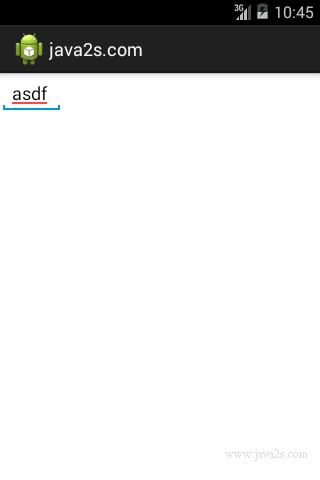Android UI How to - EditText AutoCorrect
The EditText control is a subclass of TextView,
and it allows us to do text editing.
One of properties of an EditText is the inputType.
You can set the inputType property to
textAutoCorrect have the control correct common misspellings.
Example
<LinearLayout xmlns:android="http://schemas.android.com/apk/res/android" android:layout_width="fill_parent" android:layout_height="fill_parent" android:orientation="vertical"> // ww w. j a va 2 s .c o m <EditText android:id="@+id/myEditText" android:layout_width="wrap_content" android:layout_height="wrap_content" android:inputType="textAutoCorrect" /> </LinearLayout>
Java code
package com.java2s.app; /* w ww . j ava2s . co m*/ import android.app.Activity; import android.os.Bundle; import android.view.View; public class MainActivity extends Activity { @Override public void onCreate(Bundle savedInstanceState) { super.onCreate(savedInstanceState); setContentView(R.layout.activity_main); } }