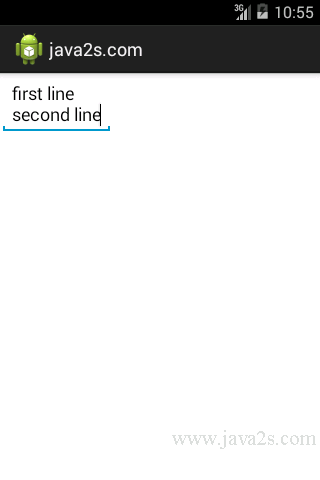Android UI How to - Multiple lines and single line
You could force the user to a single line by setting the singleLine property to true.
So if you want the old default behavior of multiline typing, you need to
specify inputType with textMultiLine.
Example
<LinearLayout xmlns:android="http://schemas.android.com/apk/res/android" android:layout_width="fill_parent" android:layout_height="fill_parent" android:orientation="vertical"> /*w w w.java 2 s. c om*/ <EditText android:id="@+id/myEditText" android:layout_width="wrap_content" android:layout_height="wrap_content" android:inputType="textMultiLine" /> </LinearLayout>
Java code
package com.java2s.app; // w ww .j a v a 2 s . c o m import android.app.Activity; import android.os.Bundle; import android.view.View; public class MainActivity extends Activity { @Override public void onCreate(Bundle savedInstanceState) { super.onCreate(savedInstanceState); setContentView(R.layout.activity_main); } }