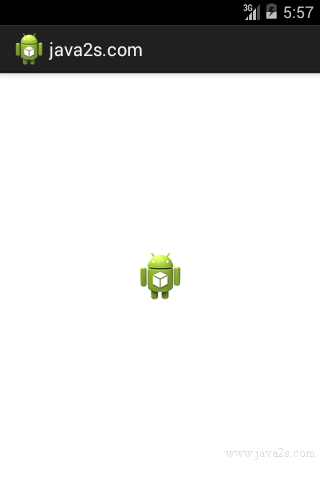Android UI How to - Use ScaleGestureDetector
The following code shows how to Use ScaleGestureDetector.
Code revised from
Android Recipes:A Problem-Solution Approach
http://www.apress.com/9781430234135
ISBN13: 978-1-4302-3413-5
Example
//from www. ja va2 s. co m import android.content.Context; import android.graphics.Matrix; import android.util.AttributeSet; import android.view.MotionEvent; import android.view.ScaleGestureDetector; import android.view.ScaleGestureDetector.SimpleOnScaleGestureListener; import android.widget.ImageView; import android.app.Activity; import android.os.Bundle; public class ImageActivity extends Activity { @Override protected void onCreate(Bundle savedInstanceState) { super.onCreate(savedInstanceState); RotateZoomImageView imageView = new RotateZoomImageView(this); imageView.setImageResource(R.drawable.ic_launcher); setContentView(imageView); } } class RotateZoomImageView extends ImageView { private ScaleGestureDetector mScaleDetector; private Matrix mImageMatrix; /* Last Rotation Angle */ private int mLastAngle = 0; /* Pivot Point for Transforms */ private int mPivotX, mPivotY; public RotateZoomImageView(Context context) { super(context); init(context); } public RotateZoomImageView(Context context, AttributeSet attrs) { super(context, attrs); init(context); } public RotateZoomImageView(Context context, AttributeSet attrs, int defStyle) { super(context, attrs, defStyle); init(context); } private void init(Context context) { mScaleDetector = new ScaleGestureDetector(context, mScaleListener); setScaleType(ScaleType.MATRIX); mImageMatrix = new Matrix(); } /* * Use onSizeChanged() to calculate values based on the view's size. * The view has no size during init(), so we must wait for this * callback. */ @Override protected void onSizeChanged(int w, int h, int oldw, int oldh) { if (w != oldw || h != oldh) { //Shift the image to the center of the view int translateX = Math.abs(w - getDrawable().getIntrinsicWidth()) / 2; int translateY = Math.abs(h - getDrawable().getIntrinsicHeight()) / 2; mImageMatrix.setTranslate(translateX, translateY); setImageMatrix(mImageMatrix); //Get the center point for future scale and rotate transforms mPivotX = w / 2; mPivotY = h / 2; } } private SimpleOnScaleGestureListener mScaleListener = new SimpleOnScaleGestureListener() { @Override public boolean onScale(ScaleGestureDetector detector) { // ScaleGestureDetector calculates a scale factor based on whether // the fingers are moving apart or together float scaleFactor = detector.getScaleFactor(); //Pass that factor to a scale for the image mImageMatrix.postScale(scaleFactor, scaleFactor, mPivotX, mPivotY); setImageMatrix(mImageMatrix); return true; } }; /* * Operate on two-finger events to rotate the image. * This method calculates the change in angle between the * pointers and rotates the image accordingly. As the user * rotates their fingers, the image will follow. */ private boolean doRotationEvent(MotionEvent event) { //Calculate the angle between the two fingers float deltaX = event.getX(0) - event.getX(1); float deltaY = event.getY(0) - event.getY(1); double radians = Math.atan(deltaY / deltaX); //Convert to degrees int degrees = (int)(radians * 180 / Math.PI); switch (event.getAction()) { case MotionEvent.ACTION_DOWN: //Mark the initial angle mLastAngle = degrees; break; case MotionEvent.ACTION_MOVE: // ATAN returns a converted value between -90deg and +90deg // which creates a point when two fingers are vertical where the // angle flips sign. We handle this case by rotating a small amount // (5 degrees) in the direction we were traveling if ((degrees - mLastAngle) > 45) { //Going CCW across the boundary mImageMatrix.postRotate(-5, mPivotX, mPivotY); } else if ((degrees - mLastAngle) < -45) { //Going CW across the boundary mImageMatrix.postRotate(5, mPivotX, mPivotY); } else { //Normal rotation, rotate the difference mImageMatrix.postRotate(degrees - mLastAngle, mPivotX, mPivotY); } //Post the rotation to the image setImageMatrix(mImageMatrix); //Save the current angle mLastAngle = degrees; break; } return true; } @Override public boolean onTouchEvent(MotionEvent event) { if (event.getAction() == MotionEvent.ACTION_DOWN) { // We don't care about this event directly, but we declare // interest so we can get later multi-touch events. return true; } switch (event.getPointerCount()) { case 3: // With three fingers down, zoom the image // using the ScaleGestureDetector return mScaleDetector.onTouchEvent(event); case 2: // With two fingers down, rotate the image // following the fingers return doRotationEvent(event); default: //Ignore this event return super.onTouchEvent(event); } } }