Android UI How to - RadioGroup with More Than Just RadioButtons
You can have non-RadioButton controls inside a radio group.
Example
The following RadioGroup adds a TextView after the last radio button.
Also note that the first radio
button (anotherRadBtn) lies outside the radio group.
//from ww w . j a v a2 s.c om <LinearLayout xmlns:android="http://schemas.android.com/apk/res/android" android:layout_width="fill_parent" android:layout_height="fill_parent" android:orientation="vertical"> <RadioButton android:id="@+id/anotherRadBtn" android:layout_width="wrap_content" android:layout_height="wrap_content" android:text="Outside" /> <RadioGroup android:id="@+id/radGrp" android:layout_width="wrap_content" android:layout_height="wrap_content"> <RadioButton android:id="@+id/chRBtn" android:layout_width="wrap_content" android:layout_height="wrap_content" android:text="Chicken" /> <RadioButton android:id="@+id/fishRBtn" android:layout_width="wrap_content" android:layout_height="wrap_content" android:text="Fish" /> <RadioButton android:id="@+id/stkRBtn" android:layout_width="wrap_content" android:layout_height="wrap_content" android:text="Steak" /> <TextView android:layout_width="wrap_content" android:layout_height="wrap_content" android:text="My Favorite" /> </RadioGroup> </LinearLayout>
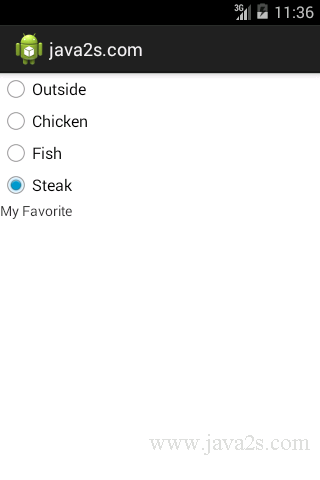
Note
The radio group can only enforce single-selection on the radio buttons in its own container.