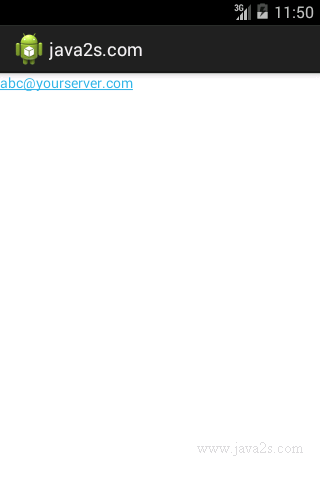Android UI How to - TextView add links
You can invoke the static addLinks() method of the Linkify class
to find and add links to the content of any TextView or any Spannable on demand.
Linkify.addLinks(tv, Linkify.ALL);
Example
<LinearLayout xmlns:android="http://schemas.android.com/apk/res/android" android:layout_width="fill_parent" android:layout_height="fill_parent" android:orientation="vertical"> /*from w w w .jav a2 s . c om*/ <TextView android:id="@+id/myText" android:layout_width="wrap_content" android:layout_height="wrap_content" android:text="abc@yourserver.com" android:autoLink="email" /> </LinearLayout>
Java code
package com.java2s.app; // ww w .j a va2s .c om import android.app.Activity; import android.os.Bundle; import android.text.util.Linkify; import android.widget.TextView; public class MainActivity extends Activity { @Override public void onCreate(Bundle savedInstanceState) { super.onCreate(savedInstanceState); setContentView(R.layout.activity_main); TextView nameValue = (TextView)findViewById(R.id.myText); Linkify.addLinks(nameValue, Linkify.ALL); } }