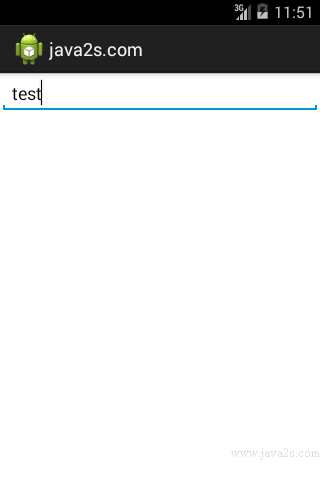Android UI How to - Use AutoCompleteTextView
The AutoCompleteTextView control is a TextView
with auto-complete functionality.
As you types in the TextView, the control can display suggestions for
selection.
Example
The following code shows how to use the AutoCompleteTextView control with XML and with the corresponding code.
<LinearLayout xmlns:android="http://schemas.android.com/apk/res/android" android:layout_width="fill_parent" android:layout_height="fill_parent" android:orientation="vertical"> /* w ww .j a v a 2s . c o m*/ <AutoCompleteTextView android:id="@+id/myID" android:layout_width="fill_parent" android:layout_height="wrap_content" /> </LinearLayout>
The Java code.
/*from w ww . j ava 2 s . c o m*/
package com.java2s.app;
import android.app.Activity;
import android.os.Bundle;
import android.widget.ArrayAdapter;
import android.widget.AutoCompleteTextView;
public class MainActivity extends Activity {
@Override
public void onCreate(Bundle savedInstanceState) {
super.onCreate(savedInstanceState);
setContentView(R.layout.activity_main);
AutoCompleteTextView actv = (AutoCompleteTextView) this.findViewById(R.id.myID);
ArrayAdapter<String> aa = new ArrayAdapter<String>(this, android.R.layout.simple_dropdown_item_1line,
new String[]{"XML", "CSS", "HTML", "Java",
"SQL", "Code"}
);
actv.setAdapter(aa);
}
}