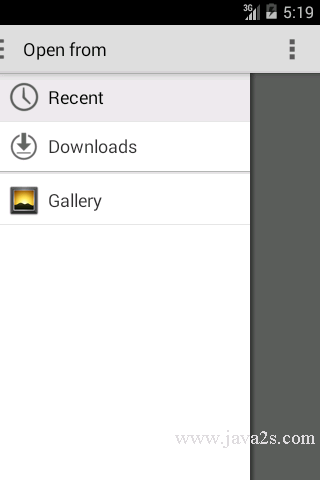Android UI How to - Read metadata for a video
The following code shows how to Read metadata for a video.
Example
Main layout xml
<RelativeLayout xmlns:android="http://schemas.android.com/apk/res/android" android:layout_width="match_parent" android:layout_height="match_parent" > <Button android:id="@+id/button_select" android:layout_width="match_parent" android:layout_height="wrap_content" android:text="Pick Video" android:onClick="onSelectClick" /> <TextView android:id="@+id/text_metadata" android:layout_width="wrap_content" android:layout_height="wrap_content" android:layout_below="@id/button_select" android:layout_margin="15dp" /> <ImageView android:id="@+id/image_frame" android:layout_width="wrap_content" android:layout_height="wrap_content" android:layout_alignParentBottom="true" android:layout_centerHorizontal="true" android:layout_margin="10dp" /> </RelativeLayout>
Java code for main activity
package com.java2s.myapplication3.app; /*from w w w . jav a 2 s.c o m*/ import android.app.Activity; import android.app.ProgressDialog; import android.content.Context; import android.content.Intent; import android.graphics.Bitmap; import android.media.MediaMetadataRetriever; import android.net.Uri; import android.os.AsyncTask; import android.os.Bundle; import android.view.View; import android.widget.ImageView; import android.widget.TextView; public class MainActivity extends Activity { private static final int PICK_VIDEO = 100; private ImageView mFrameView; private TextView mMetadataView; @Override public void onCreate(Bundle savedInstanceState) { super.onCreate(savedInstanceState); setContentView(R.layout.activity_main); mFrameView = (ImageView) findViewById(R.id.image_frame); mMetadataView = (TextView) findViewById(R.id.text_metadata); } @Override protected void onActivityResult(int requestCode, int resultCode, Intent data) { if (requestCode == PICK_VIDEO && resultCode == RESULT_OK && data != null) { Uri video = data.getData(); MetadataTask task = new MetadataTask(this, mFrameView, mMetadataView); task.execute(video); } } public void onSelectClick(View v) { Intent intent = new Intent(Intent.ACTION_GET_CONTENT); intent.setType("video/*"); startActivityForResult(intent, PICK_VIDEO); } public static class MetadataTask extends AsyncTask<Uri, Void, Bundle> { private Context mContext; private ImageView mFrame; private TextView mMetadata; private ProgressDialog mProgress; public MetadataTask(Context context, ImageView frame, TextView metadata) { mContext = context; mFrame = frame; mMetadata = metadata; } @Override protected void onPreExecute() { mProgress = ProgressDialog.show(mContext, "", "Analyzing Video File...", true); } @Override protected Bundle doInBackground(Uri... params) { Uri video = params[0]; MediaMetadataRetriever retriever = new MediaMetadataRetriever(); retriever.setDataSource(mContext, video); Bitmap frame = retriever.getFrameAtTime(); String date = retriever.extractMetadata(MediaMetadataRetriever.METADATA_KEY_DATE); String duration = retriever.extractMetadata(MediaMetadataRetriever.METADATA_KEY_DURATION); String width = retriever.extractMetadata(MediaMetadataRetriever.METADATA_KEY_VIDEO_WIDTH); String height = retriever.extractMetadata(MediaMetadataRetriever.METADATA_KEY_VIDEO_HEIGHT); Bundle result = new Bundle(); result.putParcelable("frame", frame); result.putString("date", date); result.putString("duration", duration); result.putString("width", width); result.putString("height", height); return result; } @Override protected void onPostExecute(Bundle result) { if (mProgress != null) { mProgress.dismiss(); mProgress = null; } Bitmap frame = result.getParcelable("frame"); mFrame.setImageBitmap(frame); String metadata = String.format("Video Date: %s\nVideo Duration: %s\nVideo Size: %s x %s", result.getString("date"), result.getString("duration"), result.getString("width"), result.getString("height")); mMetadata.setText(metadata); } } }