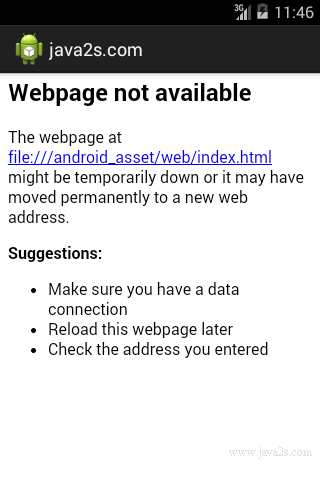Android UI How to - Android WebView and Javascript-Java interaction process
The following code shows how to use Android WebView and Javascript-Java interaction process.
Example
<?xml version="1.0" encoding="utf-8"?> <LinearLayout xmlns:android="http://schemas.android.com/apk/res/android" android:orientation="vertical" android:layout_width="fill_parent" android:layout_height="fill_parent" > <TextView android:layout_width="fill_parent" android:layout_height="wrap_content" android:text="@string/hello" /> </LinearLayout>
Java code
//from w ww . ja va 2 s . co m //package com.prasanta; package com.java2s.myapplication3.app; import java.util.Timer; import java.util.TimerTask; import android.app.Activity; import android.app.ProgressDialog; import android.os.Bundle; import android.os.Handler; import android.os.Message; import android.os.Handler.Callback; import android.util.Log; import android.webkit.WebView; /** * Demonstrates usage of Android WebView and Javascript-Java * interaction process. * * @author prasanta * */ public class MainActivity extends Activity implements Callback { WebView mWebView; String TAG = "Prasanta"; Handler mHandler; ProgressDialog dialog; @Override public void onCreate(Bundle savedInstanceState) { super.onCreate(savedInstanceState); mHandler = new Handler(this); setContentView(initWebView()); } /** * Initialize WebView * @return */ private WebView initWebView() { mWebView = new WebView(this); mWebView.getSettings().setJavaScriptEnabled(true); mWebView.getSettings().setSupportZoom(false); // Scale mWebView.setInitialScale(0); // Define the JS-Java interaction object mWebView.addJavascriptInterface(new JSImp(), "native_java"); // load content mWebView.loadUrl("file:///android_asset/web/index.html"); return mWebView; } private class JSImp { public String getDataFromJava(final String name){ // Ask handler to show Dialog Box mHandler.sendEmptyMessage(0); /* * Schedule one Task to Cancel Dialog and Update HTML element */ Timer timer = new Timer(); TimerTask task = new TimerTask(){ public void run(){ if(dialog != null && dialog.isShowing()) dialog.cancel(); // Call JS method /* * Make sure you call this once the respective HTML/JavaScript code loading is over */ mWebView.loadUrl("javascript:updateMsg('"+ name +" got 750 messages')"); } }; timer.schedule(task, 2000); return name +" - you got 750 messages"; } } public boolean handleMessage(Message msg) { // Show progress bar Log.i(TAG, "Showing progress...."); dialog = new ProgressDialog(this); dialog.setTitle("Please wait..."); dialog.show(); return false; } }