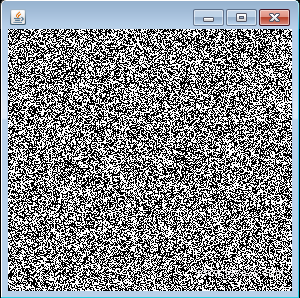Create a Noise Image Animation in Java
Description
The following code shows how to create a Noise Image Animation.
Example
/*from w w w. j a v a2 s . com*/
import java.awt.Graphics;
import java.awt.event.WindowAdapter;
import java.awt.event.WindowEvent;
import java.awt.image.BufferedImage;
import java.awt.image.ColorModel;
import java.awt.image.DataBuffer;
import java.awt.image.DataBufferByte;
import java.awt.image.IndexColorModel;
import java.awt.image.Raster;
import java.awt.image.WritableRaster;
import java.util.Random;
import javax.swing.JComponent;
import javax.swing.JFrame;
public class Main extends JComponent implements Runnable {
byte[] data;
BufferedImage image;
Random random;
public void initialize() {
int w = getSize().width, h = getSize().height;
int length = ((w + 7) * h) / 8;
data = new byte[length];
DataBuffer db = new DataBufferByte(data, length);
WritableRaster wr = Raster.createPackedRaster(db, w, h, 1, null);
ColorModel cm = new IndexColorModel(1, 2, new byte[] { (byte) 0, (byte) 255 }, new byte[] {
(byte) 0, (byte) 255 }, new byte[] { (byte) 0, (byte) 255 });
image = new BufferedImage(cm, wr, false, null);
random = new Random();
new Thread(this).start();
}
public void run() {
while (true) {
random.nextBytes(data);
repaint();
try {
Thread.sleep(1000 / 24);
} catch (InterruptedException e) { /* die */
}
}
}
public void paint(Graphics g) {
if (image == null)
initialize();
g.drawImage(image, 0, 0, this);
}
public static void main(String[] args) {
JFrame f = new JFrame();
f.add(new Main());
f.setSize(300, 300);
f.setDefaultCloseOperation(JFrame.EXIT_ON_CLOSE);
f.setVisible(true);
}
}
The code above generates the following result.