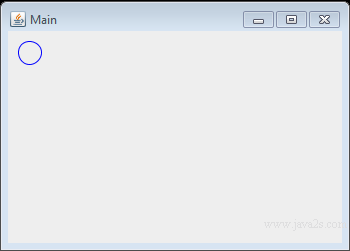Create a Timer based animation in Java
Description
The following code shows how to create a Timer based animation.
Example
//from w w w .j a va2 s . c om
import java.awt.Color;
import java.awt.Dimension;
import java.awt.Graphics;
import java.awt.Graphics2D;
import java.awt.RenderingHints;
import java.awt.event.ActionEvent;
import java.awt.event.ActionListener;
import java.awt.geom.Ellipse2D;
import javax.swing.JFrame;
import javax.swing.JPanel;
import javax.swing.Timer;
public class Main extends JPanel implements ActionListener {
private Ellipse2D.Float ellipse = new Ellipse2D.Float();
private double esize;
private double maxSize = 0;
private boolean initialize = true;
Timer timer;
ActionListener updateProBar;
public Main() {
setXY(20 * Math.random(), 200, 200);
timer = new Timer(20, this);
timer.setInitialDelay(190);
timer.start();
}
public void setXY(double size, int w, int h) {
esize = size;
ellipse.setFrame(10, 10, size, size);
}
public void reset(int w, int h) {
maxSize = w / 10;
setXY(maxSize * Math.random(), w, h);
}
public void step(int w, int h) {
esize++;
if (esize > maxSize) {
setXY(1, w, h);
} else {
ellipse.setFrame(ellipse.getX(), ellipse.getY(), esize, esize);
}
}
public void render(int w, int h, Graphics2D g2) {
g2.setColor(Color.BLUE);
g2.draw(ellipse);
}
public void paint(Graphics g) {
super.paintComponent(g);
Graphics2D g2 = (Graphics2D) g;
RenderingHints rh = new RenderingHints(RenderingHints.KEY_ANTIALIASING,
RenderingHints.VALUE_ANTIALIAS_ON);
rh.put(RenderingHints.KEY_RENDERING, RenderingHints.VALUE_RENDER_QUALITY);
g2.setRenderingHints(rh);
Dimension size = getSize();
if (initialize) {
reset(size.width, size.height);
initialize = false;
}
this.step(size.width, size.height);
render(size.width, size.height, g2);
}
public void actionPerformed(ActionEvent e) {
repaint();
}
public static void main(String[] args) {
JFrame frame = new JFrame("Main");
frame.setDefaultCloseOperation(JFrame.EXIT_ON_CLOSE);
frame.add(new Main());
frame.setSize(350, 250);
frame.setLocationRelativeTo(null);
frame.setVisible(true);
}
}
The code above generates the following result.