Photoshop Character Tattoo Tutorial
List of tutorials for Photoshop Character Tattoo
Tattoo Style Photoshop Tutorial Photoshop
surrealpsd.com,19 Images, 1587 words
When explaining the art of Photo Manipulation to the un-initiated, I always use the analogy of 'collage on steroids'. For our latest Muertos inspired tutorial, that metaphor rings particularly true! In this walkthrough we'll use compositing technique..

Colorizing Tattoo Photoshop
dphotonews.com,16 Images, 375 words
Step 1 Open photo for this tutorial (you can download photo that I was using for this tutorial here) Step 2 Find on the Net or draw your own tatoo. Put that tatoo on a separate layer and name it "heart" (I am using tatoo sketch that I find on the Net..

Creating an animated tattoo effect on a girl's bar Photoshop
mastersofphotoshop.com,19 Images, 139 words
Insert a ornament graphic, dragon graphic or a flower pattern, whatever you wish to animate. Duplicate the layer several times and place as shown to cover the whole back. Select and merge all the tattoo layers. Create several duplicates of the result..

Create Artistic Tattoo Photoshop
adobetutorialz.com,13 Images, 173 words
Different designs of tattoos can be seen and rated online; this is a great way to find a design that you like. Continue with the same instrument by creating a new figure, but this time paint it in white. Copy the complicated pattern's layer and make ..

Tattoo Composition Photoshop
designtutorials.info,11 Images, 172 words
Create a new document in Adobe Photoshop with a white background. Type a letter in center of your document with a nice font like 'Colonna MT? 200 pixels: Type another 'S', this time with 'French Script MT? font type and 150 pixels size, and place it ..
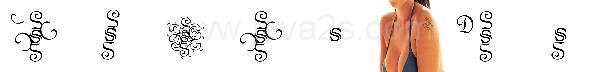
Adding a Tattoo to a Photograph Photoshop
dphotojournal.com,7 Images, 439 words
This tutorial will show you how you can insert a tattoo design to a photograph with only couple of simple steps in photoshop. So, here's my before and after photo: Step 1) Let's working on the tattoo image first. Select your magic wand tool from your..

Photoshop Tutorials »
Character »