Photoshop Nature Rainbow Tutorial
List of tutorials for Photoshop Nature Rainbow
Amazing Retro Rainbow Curves Photoshop
tutorial9.net,9 Images, 2383 words
In this tutorial, I'll show you how to design some amazing vector based Retro Rainbow Curves using Adobe Photoshop. These retro artifacts have become a popular trend in modern design! You can get an idea of what we're going to be creating in the exam..

Create realistic looking rainbow Photoshop
csscreme.com,13 Images, 282 words
Welcome! In this tutorial, I'll show you how to add a realistic looking rainbow to your picture. It's very easy and simple and if you follow steps from this tutorial you will have your picture looking like this: Open the image you want to add a rainb..

Create a beautiful rainbow with Photoshop Photoshop
digitaltuts.com,13 Images, 214 words
In this tutorial we will learn how to create a beautiful rainbow from the scratch with the Gradient tool of Photoshop Step 1: Open an image on which you wish to add the rainbow. In this tutorial, I used the photo below: Step 2: Create a new layer by ..

Rainbow Photoshop
myjanee.com,10 Images, 167 words
In this fun tutorial you will learn to make a rainbow. Along the way, you will learn some very useful techniques: This tutorial is written for Photoshop 6+ or PS Elements 2. If you have PS version 5.5 or earlier, use THIS tutorial. 2. Make a new laye..

Artificial Rainbows Photoshop
biorust.com,9 Images, 504 words
Rainbows are beautiful and majestic, but have a reputation for being almost impossible to plan into any photo shoot. Unlike other scene elements which can be manipulated at will, rainbows are natural phenomenon and do not obey the machinations of ma..

Rainbow Photoshop
entheosweb.com,5 Images, 360 words
Open an image on which you wish to add the rainbow. Press D. (to set default foreground and background colors) Create a new layer by clicking on the 'Create a new layer' icon at the bottom of the layers panel. With the new layer selected, click on th..
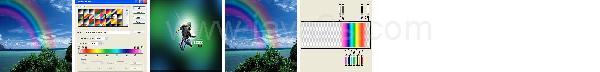
Photoshop Tutorials »
Nature »